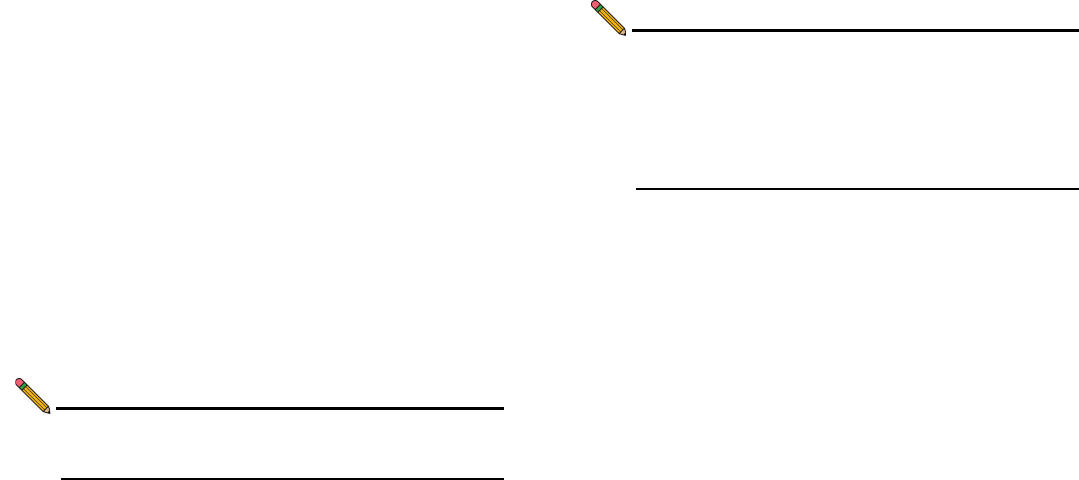
Page 14 Before You Register
Before You Register
You need a mysonicwall.com account to register the
SonicWALL NSA E6500. You can create a new
mysonicwall.com account on www.mysonicwall.com or directly
from the SonicWALL management interface. This section
describes how to create an account by using the Web site.
You can use mysonicwall.com to register your SonicWALL
appliance and activate or purchase licenses for Security
Services, ViewPoint Reporting and other services, support, or
software before you even connect your device. This allows you
to prepare for your deployment before making any changes to
your existing network.
For a High Availability configuration, you must use
mysonicwall.com to associate a backup unit that can share the
Security Services licenses with your primary SonicWALL.
Note: Your SonicWALL NSA E6500 does not need to be
powered on during account creation or during the
mysonicwall.com registration and licensing process.
Note: After registering a new SonicWALL appliance on
mysonicwall.com, you must also register the appliance
from the SonicOS management interface. This allows
the unit to synchronize with the SonicWALL License
Server and to share licenses with the associated
appliance, if any. See
Accessing the Management
Interface - page 26.
NSA_E6500_GSG.book Page 14 Wednesday, June 17, 2009 7:16 PM


















