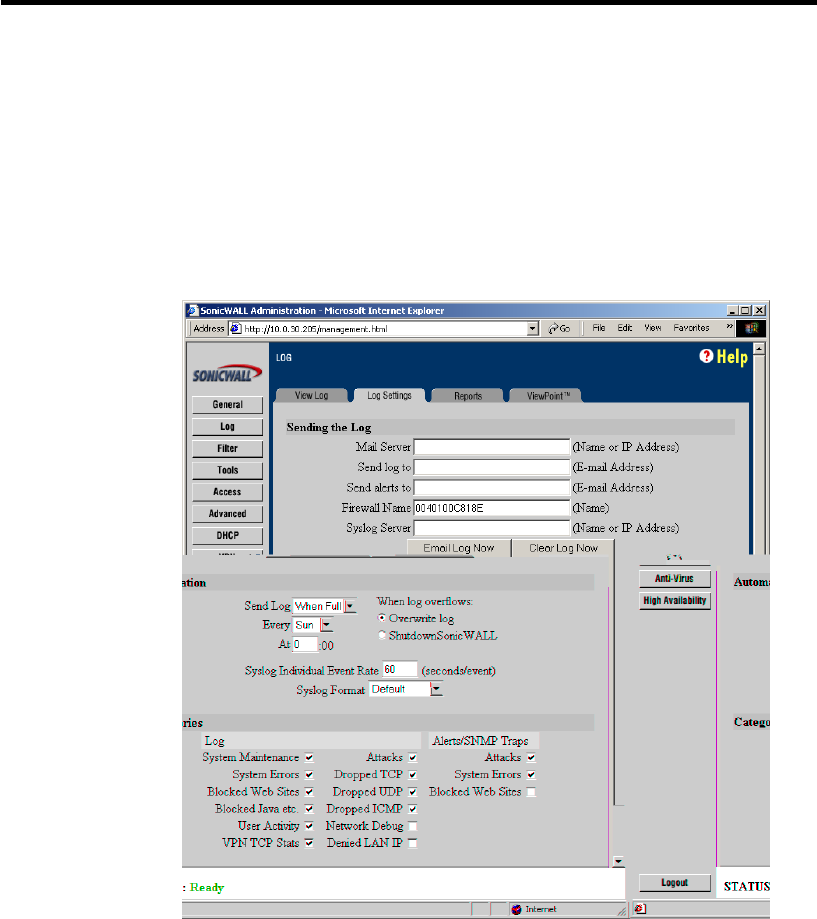
Page 11
5 CONFIGURING THE SONICWALL
Configure the SonicWALL to direct syslog to the ViewPoint Server.
1. Click the Log button on the left side of the browser
window and then click the Log Settings tab at the
top of the window. A window similar to the following
will be displayed.
2. Enter the IP address or domain name of the ViewPoint
Server in the Syslog Server field.
Note: The ViewPoint Server must have a static IP address.
Confirm that the server has a permanent IP address in the
server’s TCP/IP Properties window.
3. Enter “0” in the Syslog Individual Event Rate field
to send all syslog messages without filtering.
4. Confirm that the Syslog Format menu is set to "Default".
5. Click the Update button at the bottom of the browser
window, then restart your SonicWALL.


















