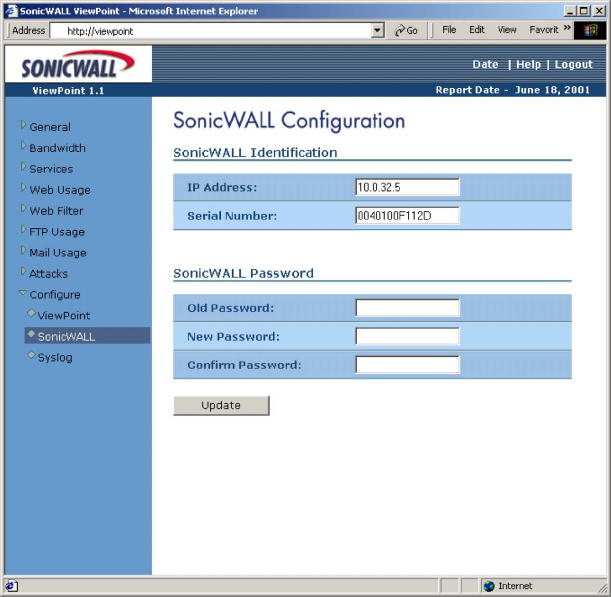
Page 16 SonicWALL ViewPoint
6. Click the Update button to update the configuration.
Note: If you lose or forget the ViewPoint user name or pass-
word, you will need to uninstall and then reinstall the
ViewPoint software.
Configuring SonicWALL Settings
ViewPoint transparently authenticates to your SonicWALL
Internet security appliance for status and state information.
ViewPoint uses the SonicWALL administrator password and
IP address configured during ViewPoint installation to au-
thenticate. If the SonicWALL IP address or password is
changed, you will need to modify the ViewPoint settings
to reflect these changes.
1. From the ViewPoint Web Interface, expand the Con-
figure option on the left side of the browser window
and then click SonicWALL. A window similar to the
following will be displayed.


















