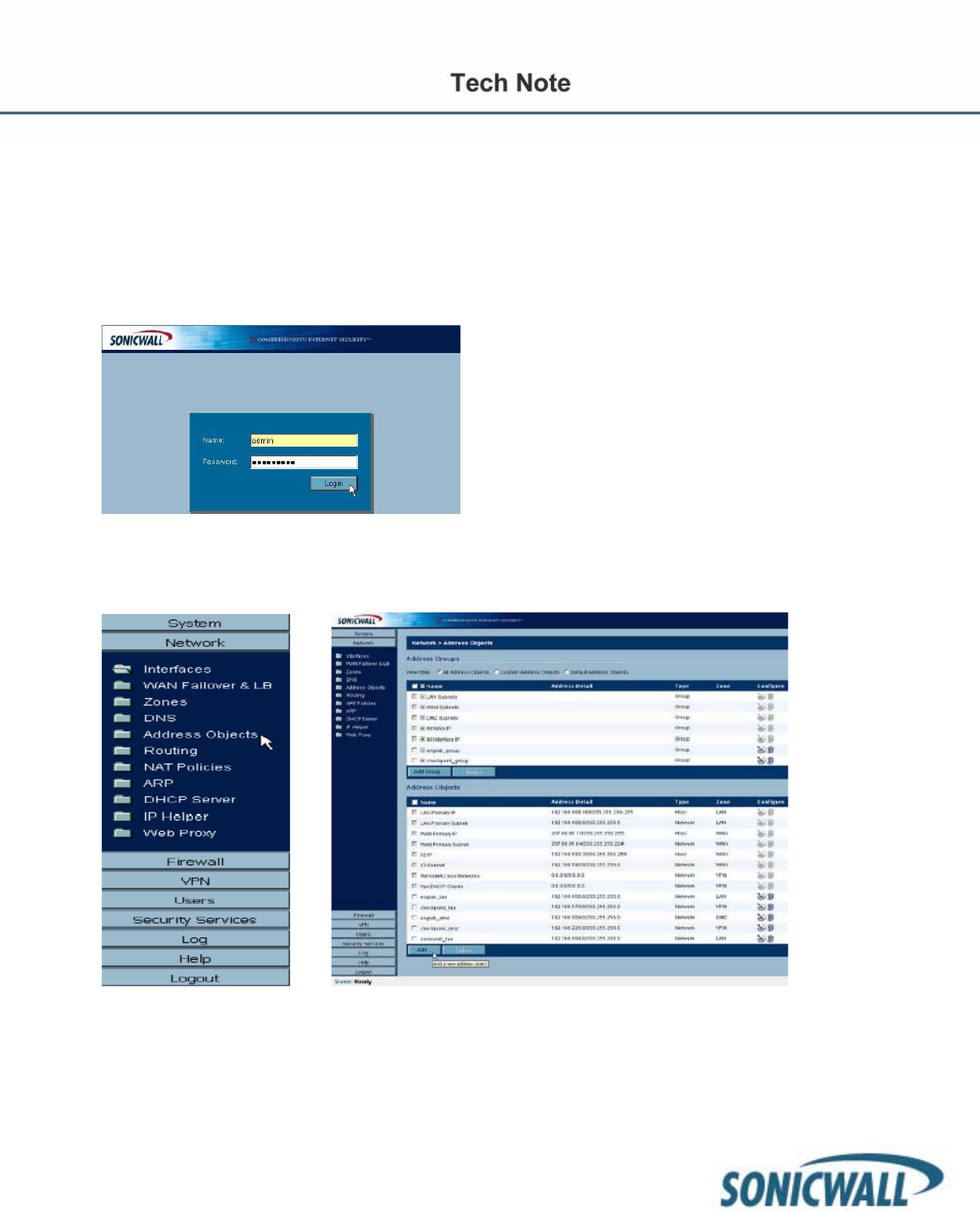
2
Before You Begin
If you have not already done so, set up a management system connecting to the SonicWALL’s internal LAN interface. The
SonicWALL should already be configured for internet access; if not, do this before completing any further steps. The
Check Point FireWall-1 NG server is also assumed to be properly configured for internet access.
Setup Steps
SonicWALL Setup Side Alice
Log into the SonicWALL’s Management GUI using a current web browser.
The address objects will be created first, and then a group will be created to contain the address objects. From the
navigation bar on the left, click on ‘Network’ and then ‘Address Objects’, this will bring up the ‘Network > Address Objects’
page. In the ‘Address Objects’ section, click on ‘Add’ to create the address objects for the networks connected to the
Check Point FireWall-1 and SonicWALL. The first address object is for the LAN behind the Check Point FW-1.


















