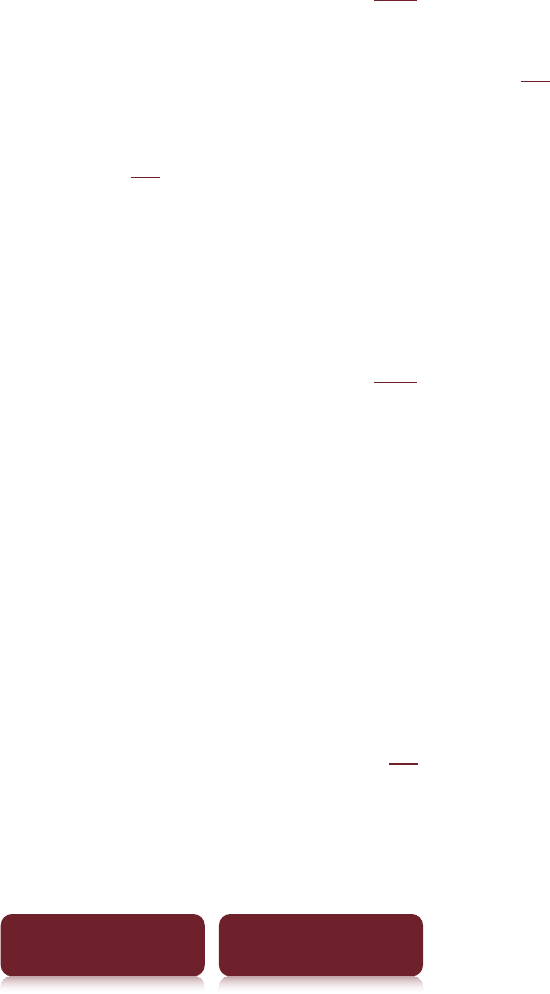
Troubleshooting
150
Table of Contents Index
Playing audio files
An audio file cannot play back.
Audio files that are not supported by the Reader cannot
be played. For details on supported audio files, see
“Supported File Formats” (
169).
Sound output is not audible.
Increase the volume if it is set too low (
18).
I
f sound is not output through headphones, make sure
the headphone plug is firmly inserted in the headphone
jack (
18).
Viewing pictures
A picture cannot be displayed.
Picture files that are not supported by the Reader cannot
be viewed. For details on supported picture files, see
“Supported File Formats” (
169).
A lar
ge file size of a picture may not be displayable, and
its file will not appear in the list. Delete the picture file
using Reader Library.
Connection to the computer
The Reader cannot be operated.
The Reader cannot be operated when connected to a
computer via USB.
The Reader cannot be charged using a computer
If [Charging stopped] is displayed on the screen, follow
the on-screen instructions (
48).
M
ake sure your computer is turned on and connected to
the Reader with the supplied USB cable.


















