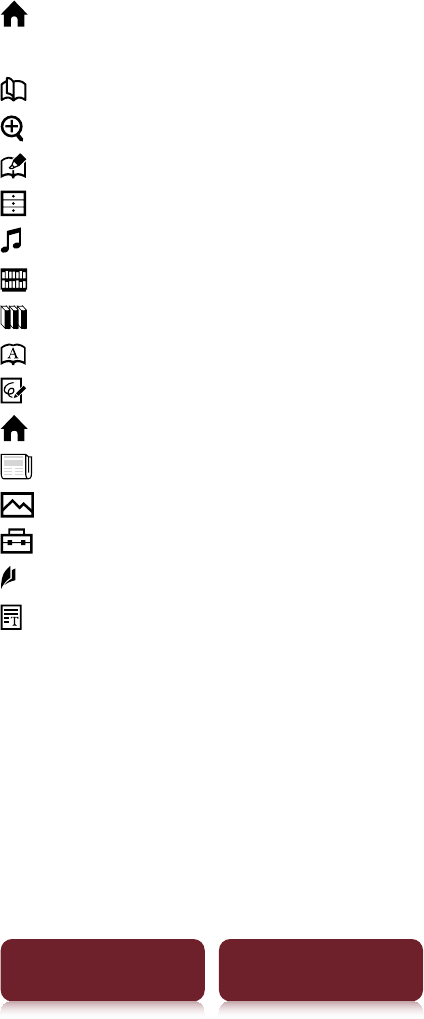
Index
173
Table of Contents Index
Index
Symbols
(Home) button .........17, 32
OPTIONS button ...........17, 57
(Page turn) buttons .......17
(Size) button .... 17, 70, 119
[All Notes] ..................32, 69
[Applications] ........ 32, 111
[Audio] ....................111, 120
[Books] ........................32, 55
[Collections] ........... 32, 103
[Dictionary]...........111, 112
[Handwriting] ......111, 113
[Home] ...............................32
[Periodicals] .......32, 43, 88
[Pictures] ..............111, 118
[Settings] ................ 32, 123
[Store] ............................32, 35
[Text Memo]..........111, 116
[2-Column Split] ...................71
[3-Column Split] ...................71
A
About the User Guide .......... 4
AC adapter .............................22
Accessing the Reader Store
Wirelessly ............................35
Accessing the Reader Store
with your computer ........46
Adding a note .......................64
Adding content ................. 104
Adjusting Content View ....75
All Notes ...........................32, 69
Annotation .............................61
Appendix ............................. 155
Applications Menu ........... 111
Audio ................. 111, 120, 169
[About] ................................. 124
[Add Bookmark] ............57, 61
[Add Content] ............. 57, 104
[Add to Bookmarks] .. 99, 101
[Add to Collection] .... 57, 105
[Adjust View] ..................57, 75
[Applications Preference]
....................................123, 127
B
Basic Operation ....................27
Battery status .................23, 34
Bookmarking ........................61
Books .......................................55
Browsing Website ................95
[Bookmark] ............................57


















