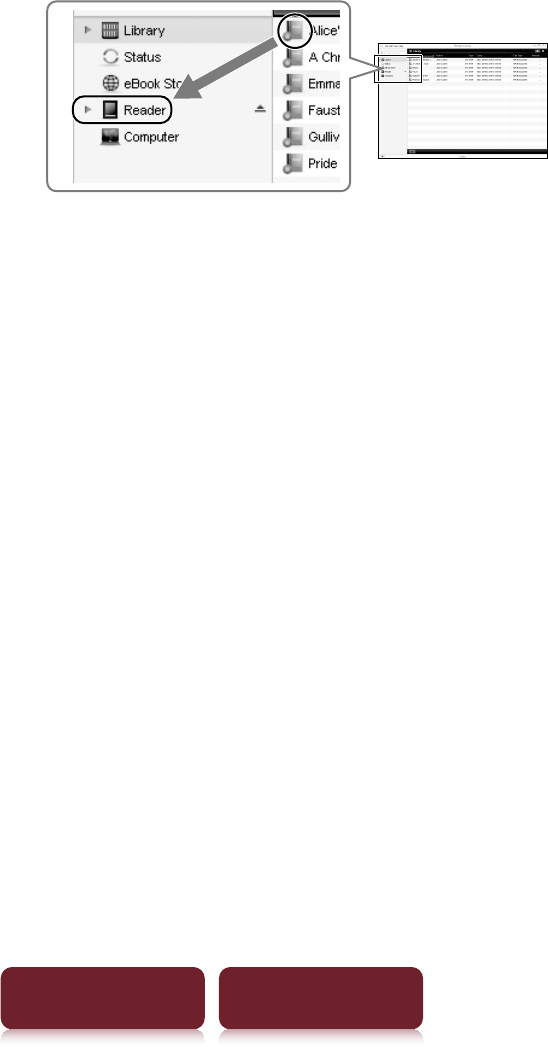
Accessing the Reader Store with your computer
53
Table of Contents Index
2 Click on the eBook that you wish to transfer
and drag-and-drop it to [Reader] in the left-
hand menu.
3 After a few moments, your eBook will be
transferred.
If the Reader Library does not function as expected,
refer to “Troubleshooting” in the Reader Library
[Help] menu.
4 Close Reader Library and disconnect your
Reader device from the computer.
Once Reader Library has closed, the on-screen
message on your Reader device will change from
[Do not disconnect] to [USB connected].
Once you see [USB connected], it is safe to
disconnect your Reader device from your computer.
For more details about the Reader Library, refer to
the Reader Library [Help] menu.


















