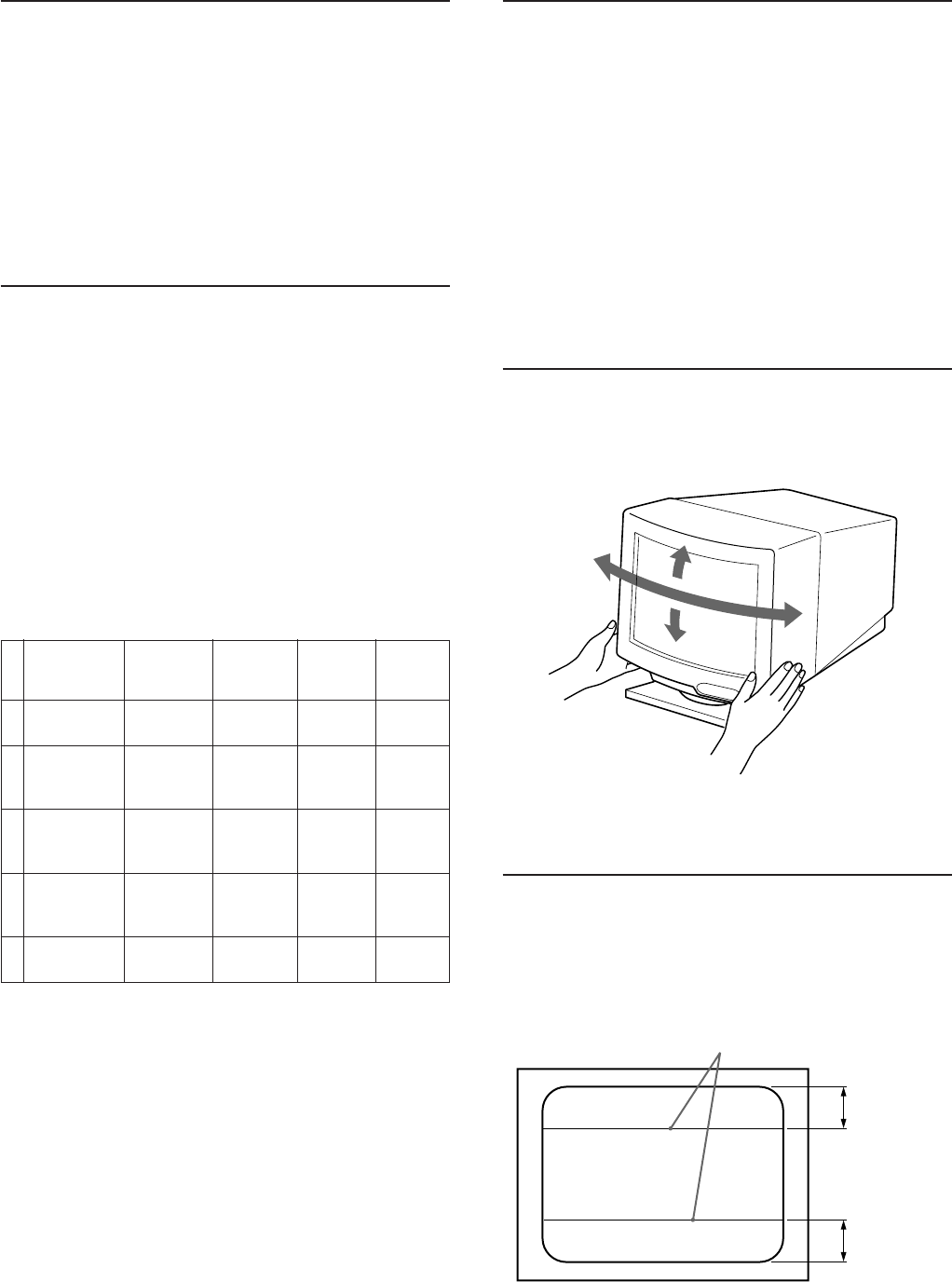
10
Plug and Play
This monitor complies with the DDC
TM
1, DDC2B and
DDC2AB which are the Display Data Channel (DDC)
standards of VESA.
When a DDC1 host system is connected, the monitor
synchronizes with the V. CLK in accordance with the VESA
standards and outputs the EDID (Extended Display
Identification Data) to the data line.
When a DDC2B or DDC2AB host system is connected, the
monitor automatically switches to each communication.
DDC
TM
is a trademark of Video Electronics Standard
Association.
Entering New Timings
When using a video mode that is not one of the 10 factory
preset modes, some fine tuning may be required to optimize
the display to your preferences. Simply adjust the monitor
according to the preceding adjustment instructions. The
adjustments will be stored automatically and recalled
whenever that mode is used.
A total of 15 user-defined modes can be stored in memory.
If the 16th mode is entered, it will replace the first.
Power Saving Function
This monitor meets the power saving guidelines set by the
International
ENERGY STAR Program as well as the more
stringent TCO92 803299 (NUTEK) guidelines. It is capable
of reduced power consumption when used with a computer
equipped with Display Power Management Signaling
(DPMS). By sensing the absence of the sync signal coming
from the computer, it will reduce the power consumption as
follows:
CAUTION: The Power Saving function will automatically
put the monitor into Active-off state if the power
switch is turned on without any video signal
input. Once the horizontal and vertical syncs are
sensed, the monitor will automatically return to
its Normal operation state.
Power
consumption
100%
approx.
70%
approx.
10%
approx.
4%
0%
1
2
3
4
5
u Power
indicator
green on
green on
green on
off
off
State
Normal
operation
Standby
(1st step of
power saving)
Suspend
(2nd step of
power saving)
Active-off
(3rd step of
power saving)
Power-off
POWER
SAVING
indicator
off
orange on
orange on
orange on
off
Required
resumption
time
—
approx.
3 sec.
approx.
3 sec.
approx.
10 sec.
—
Use of the Tilt-Swivel
With the tilt-swivel, this unit can be adjusted to be viewed at
your desired angle within 90˚ horizontally and 20˚ vertically.
To turn the unit vertically and horizontally, hold it at its
bottom with both hands.
15°
45°
45°
5°
Damper Wire
Using a white background, very thin horizontal stripes on
the screen are visible as shown on the illustration. These
stripes are damper wires. These wires are attached to the
aperture grille inside the Trinitron tube and are there to
damp vibrations of the aperture grille in order to prevent
them from influencing to the picture quality.
Damper wire
Approx. 8 cm
Approx. 8 cm


















