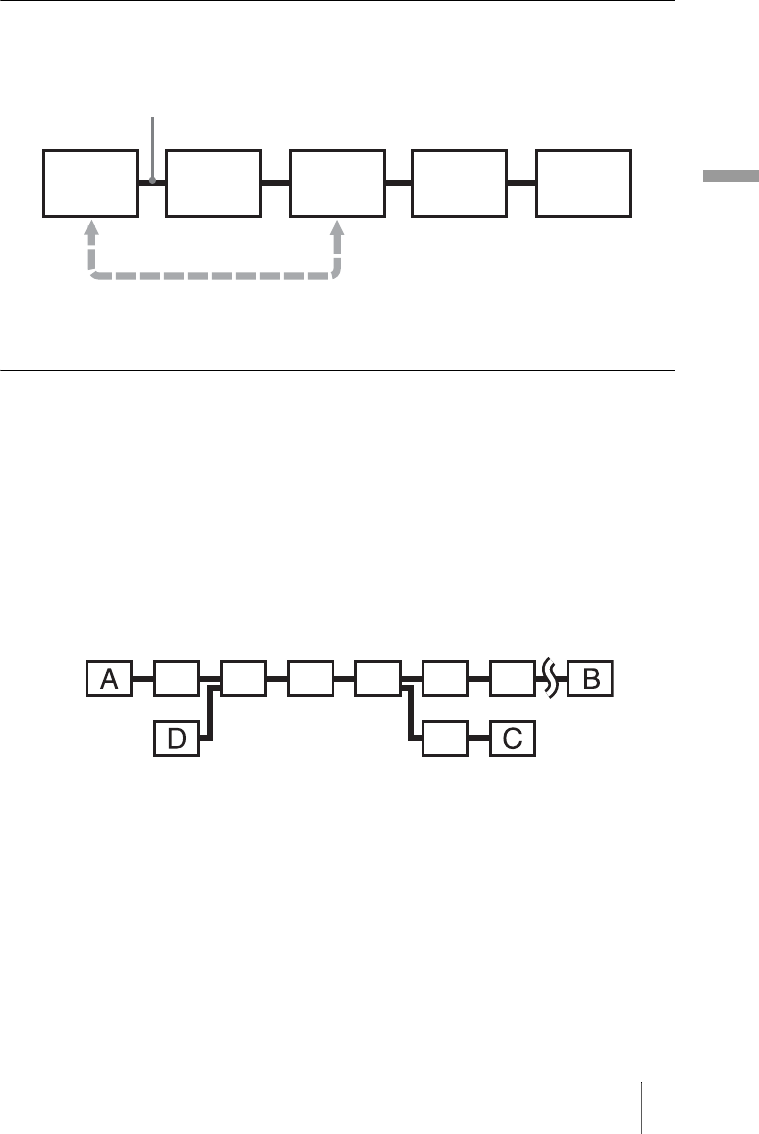
15
Setup
Connection Using i.LINK
i.LINK devices are connected in series using i.LINK cables. This is sometimes
referred to as “daisy chain” connection.
Branching also possible
• With devices that have 3 or more i.LINK connectors, it is possible to create
branches mid-way through the i.LINK device chain.
• Up to 63 i.LINK devices (including this drive) can be connected together.
However, only 17 devices can be present on the longest individual path. (Up
to 16 i.LINK cables can be used in the chain making up a path of the
maximum possible length.)
The length of a path is indicated in terms of the number of i.LINK cables used,
with each cable counted as one “hop.” For example, in the figure below, the
path between A and C is 6 hops, while that between A and D is 3 hops.
i.LINK cable
i.LINK
device
i.LINK
device
i.LINK
device
i.LINK
device
i.LINK
device
Data exchange and control are possible even when two i.LINK devices are
connected through another device.
In any of paths A->B, A->C, A->D, B->C, B->D, and C->D, the maximum number
of devices that can be connected is 17. (A maximum of 16 hops.)


















