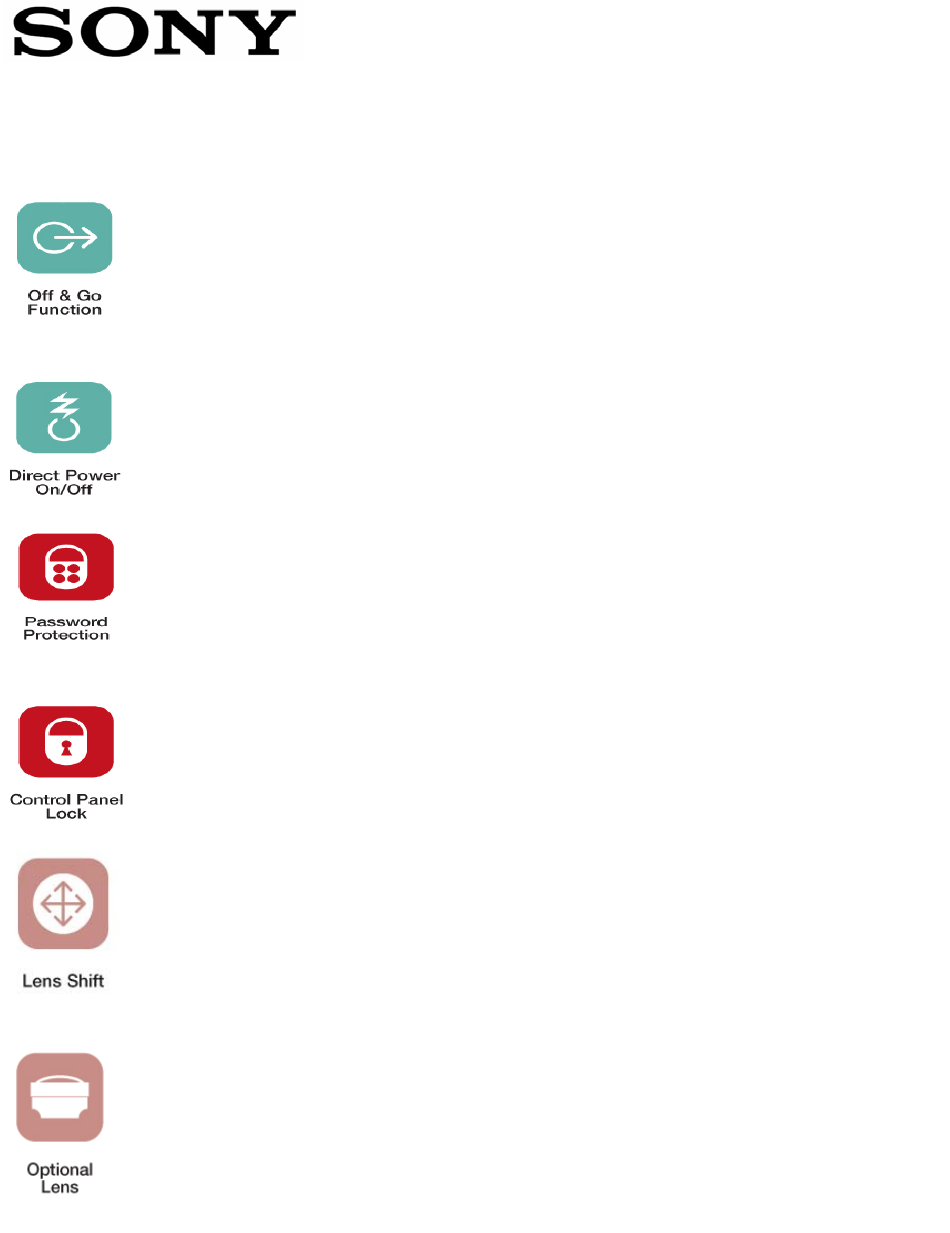
The fan continues to cool the new models after the power supply is
removed, enabling users to unplug the projector immediately after
use, without damaging the lamp or optics. Other projectors need to
remain connected to the power supply to cool the projector after use.
All four new models can be set to skip the standby mode, so that it
can be turned on / off directly using a main switch.
Password Protection stops unwanted use. When activated, a
password is required to use the projector. Image is not project until
the password is entered. If Lost – call Sony Service can retrieve.
Control Panel Lock is another security feature. This function locks the
control panel to prevent unauthorised or unintentional use of the
controls. This function can use on or off.
Horizontal & Vertical Flexibility available and controlled via the
projector and the remote commander
3 New Bayonet Optional Lenses (VPL-FE40 & VPL-FX40 comes with
standard lens) for a 3.8 to 10M throw for a 100” diagonal screen. 1.6M
throw for rear projection.
11


















