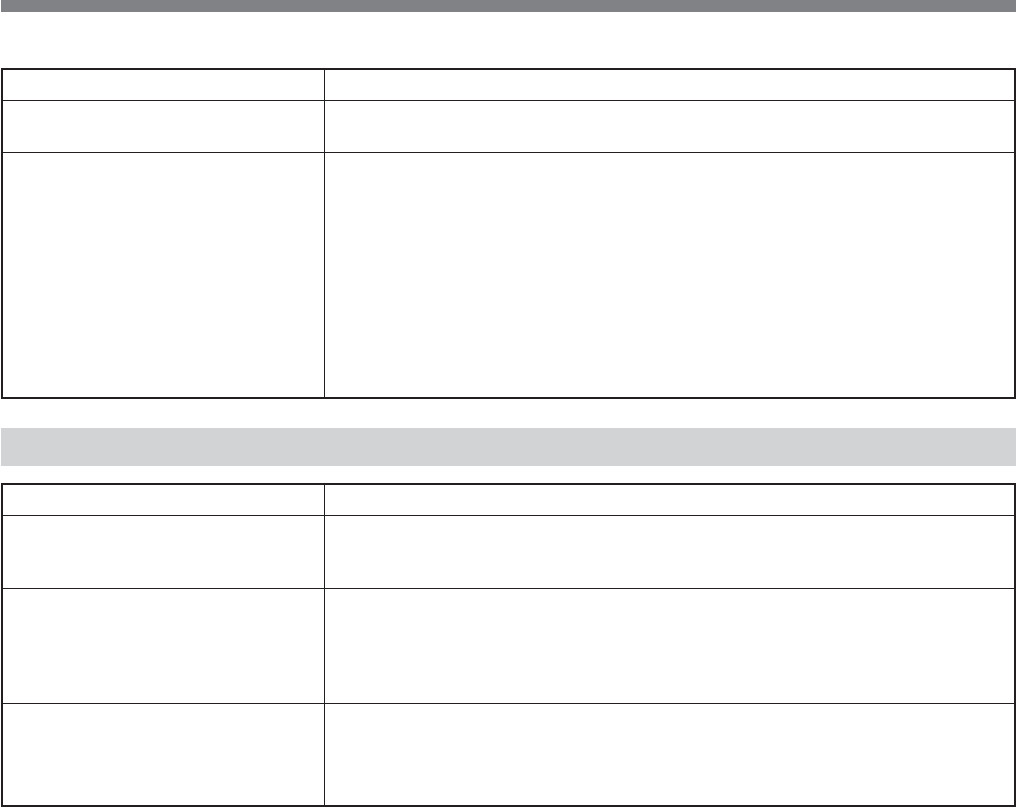
23
Symptom Cause/Remedy
The ACCESS lamp remains on even
when you stop recording.
Recording stops.
• This unit is recording the image you just shot.
t Do not remove the AC adaptor or the battery pack while the lamp is turned on.
• The temperature of this unit is extremely high.
t Turn off this unit and leave it for a while in a cool place.
• The temperature of this unit is extremely low.
t Turn off the unit and take it to a warm place. Leave it there for a while and then
turn it back on.
• The maximum continuous recordable time is approximately 4,5 hours.
• If you keep applying vibration to this unit, recording may stop.
• Fragmentation has occurred.
t Format this unit by selecting DELETE and then FORMAT.
Symptom Cause/Remedy
An error message appears when you
place the supplied CD-ROM in your
computer.
The image or sound on this unit
cannot be played back correctly.
The extension of a file is not
displayed on your computer.
Connecting a computer
t Set the computer display as follows:
– 1024 × 768 dots or more, high color (16 bits, 65,000 colors) or more.
• Depending on the computer you are using, the played back image or sound may
stop temporarily, but this does not affect the images or sound copied to your
computer.
• Playback software is not installed on your computer.
t Install playback software on your computer.
t To display the extension, follow the steps below.
1 In the window folder, click [Tools] t [Folder option...] t [View] tab.
2 Under Advanced Settings, uncheck [Hide file extensions for known file types].
3 Click [OK].


















