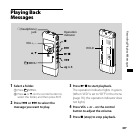ICD-UX71/UX81/UX71F/UX81F/UX91F 4-114-023-41(1)
41
GB
Recording/Playback Messages
Searching forward/backward
during playback (Cue/Review)
To search forward (Cue): Press and
hold during playback and release
it at the point you wish to resume
playback.
To search backward (Review): Press
and hold during playback and
release it at the point you wish to
resume playback.
The IC recorder searches at slow speed
with playback sound. This is useful to
check one word forward or back. Then,
if you press and hold the button, the IC
recorder starts to search at higher speed.
When messages are played back
to the end of the last message
When you play back or fast play back to the
end of the last message, “MESSAGE END”
lights up for 5 seconds and the operation
indicator lights up in green. (You cannot
hear the playback sound.)
When “MESSAGE END” and the operation
indicator go off, the IC recorder will stop at
the beginning of the last message.
If you press and hold while “MESSAGE
END” is lit, the messages are played back
rapidly, and normal playback will start at the
point you release the button.
If the last message is long and you wish to
start playback at a later part of the message,
press and hold to go to the end of
the message and then press while
“MESSAGE END” is lit to go back to the
desired point.
For messages other than the last one, go to
the beginning of the next message and play
backward to the desired point.