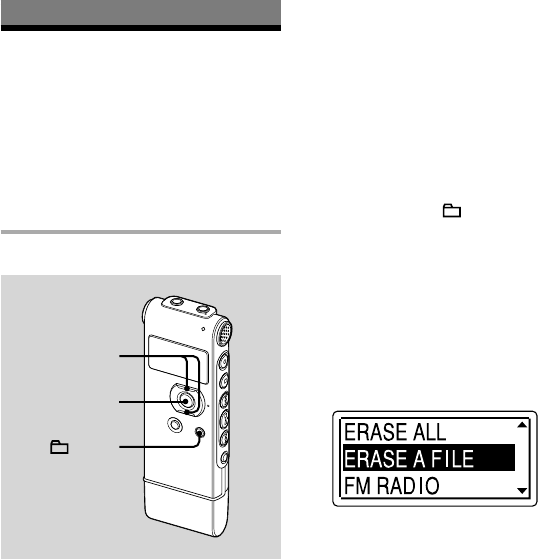
ICD-UX71/UX81/UX71F/UX81F/UX91F 4-114-023-41(1)
52
GB
Editing Messages
Erasing Messages
You can erase the recorded messages
one by one or all messages in a folder at
a time.
Note
Once a recording has been erased, you cannot
retrieve it.
Erasing messages one by one
,
ENT
/MENU
You can erase unwanted messages,
retaining all other messages when the IC
recorder is in the stop or playback mode.
When a message is erased, the
remaining messages will advance and
be renumbered so that there will be no
space between messages.
1 Select the message you want to
erase.
2 Press and hold /MENU to enter
the menu mode.
The menu mode window will be
displayed.
3 Press or on the control button
to select “ERASE A FILE,” and then
press ENT.
The message to be erased will be
played back.


















