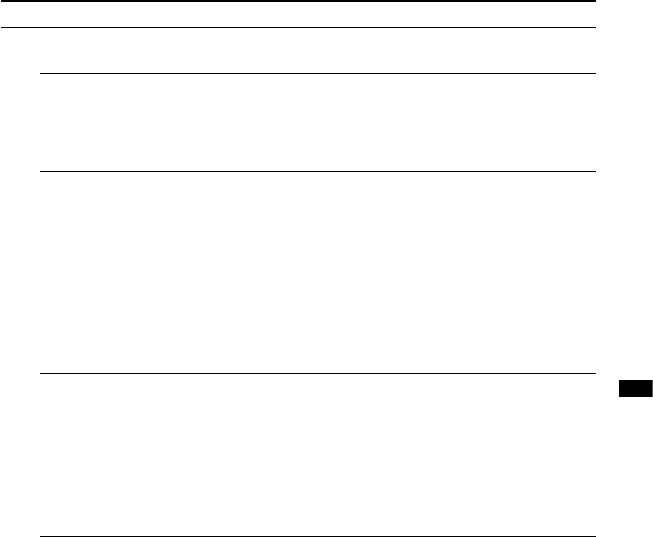
ICD-UX71/UX81/UX71F/UX81F/UX91F 4-114-023-41(1)
69
GB
Utilizing the Menu Function
Menu items Settings (*: Initial setting)
See page
DATE & TIME Sets the clock by setting year, month, day, hour, and minute
in sequence.
19
TIME DISPLAY
Sets the clock display.
12-HOUR:
12:00AM = midnight, 12:00PM = noon
24-HOUR*:
0:00 = midnight, 12:00 = noon
–
FORMAT Sets the formatting of the drive.
EXECUTE:
“FORMATTING …” appears and the drive will be formatted.
CANCEL*:
The drive will not be formatted.
Notes
Use the IC recorder formatting function to format the memory.
When the memory is formatted, all the data stored in the IC
recorder will be erased. Once the memory has been erased, you
cannot retrieve the data that was erased.
–
BEEP Sets whether a beep will be heard or not.
ON*:
A beep will sound to indicate that an operation has been
accepted.
OFF:
No beep sound will be heard.
Note
The alarm sounds even if you set “BEEP” to “OFF” in the menu.
–


















