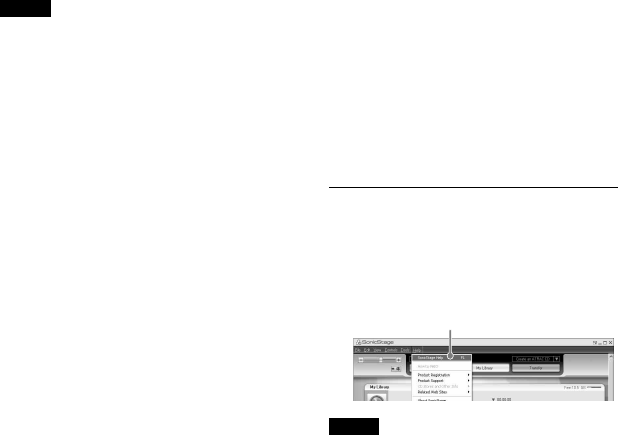
Notes
• Do not disconnect the USB cable or the USB
connector while the data is being transferred.
If you do, the data being transferred may be
destroyed.
• Use of the player with a USB hub or a USB
extension cable is not guaranteed. Always connect
the player to the computer directly using the
supplied USB cable.
• Some USB devices connected to the computer
may interfere with the proper operation of the
player.
• The control buttons on the player are all disabled
while it is connected to a computer. If you attach
the player to the USB adaptor connected to the
computer during playback, playback stops and
“PC Connect” appears in the player display.
• When there is not enough free space on the player
for audio data to be transferred, the transfer will
fail.
• During the transfer, the system suspend, sleep, or
hibernation function will not operate.
• Depending on the type of the text and number of
characters, the text entered by SonicStage may
not be displayed on the player. This is due to the
limitations of the player.
• If the player is connected for a while to a computer
that is powered, or after lots of data is transferred
to the player, the player may get warm. However,
this is not a malfunction. Disconnect the player
from the USB adaptor and leave it aside for a
while.
Using SonicStage Help
SonicStage Help provides further details on
how to use SonicStage. SonicStage Help
allows you to search easily for information
from a list of operations, such as “Importing
audio data” or “Transferring audio data,” or
from large list of keywords, or by typing in
words that might lead you to the appropriate
explanations.
1
Click “Help” – “SonicStage Help”
while SonicStage is running.
Help appears.
The player is explained as “ATRAC Audio
Device” in SonicStage Help.
“SonicStage Help”
Notes
• In SonicStage Help, “Device/Media” is the general
term for this player.
• Follow the instructions of your internet provider
regarding such things as recommended system.
16
GB


















