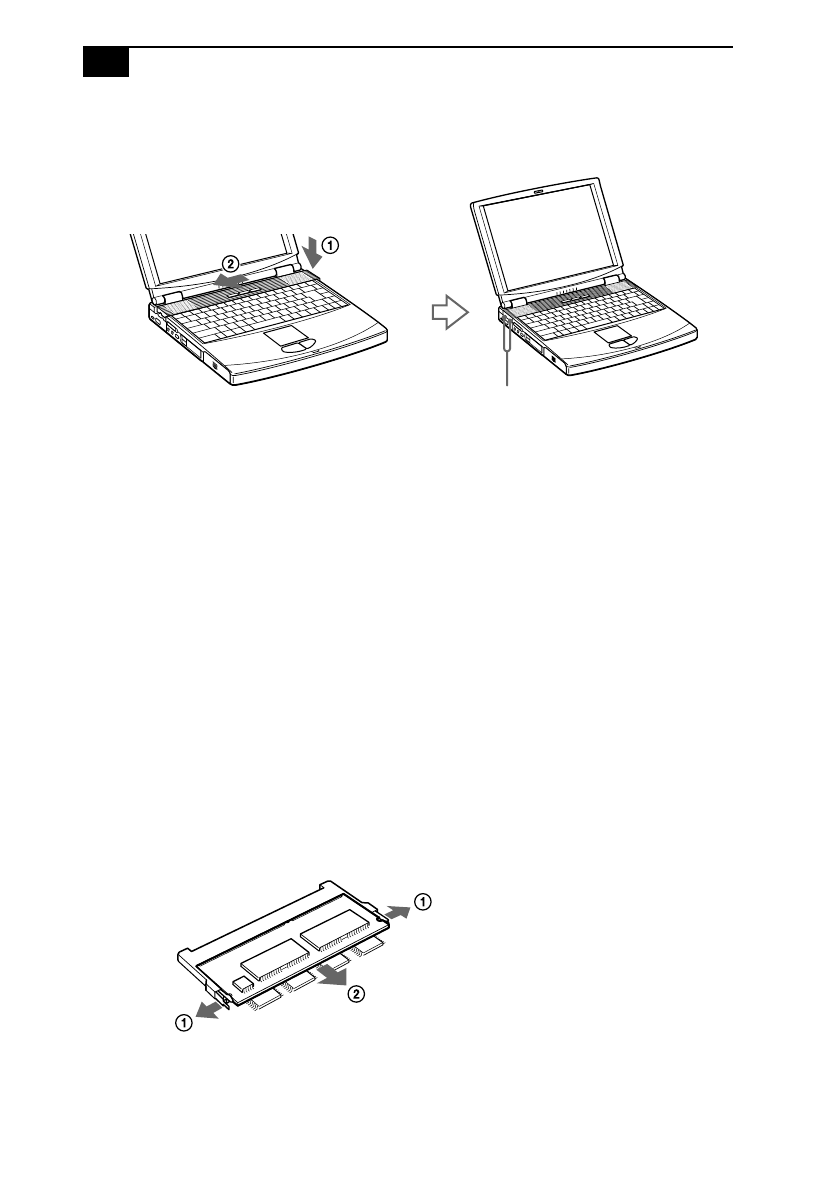
VAIO Notebook Computer User Guide
80
9
Replace the keyboard and internal speaker cover. Gently press the
cover and slide it to the left until it fits, then tighten the screws.
10
Turn on the computer.
11
Right-click the My Computer icon and select Properties. The System
Properties screen appears.
12
Click the Performance tab to view the amount of memory. If the
additional memory is not shown, repeat steps 1-11.
To remove a memory module
1
Shut down your computer and disconnect all peripheral devices.
2
Unplug your computer and remove the battery packs.
3
Unscrew above the keyboard, then gently lift the keyboard to stand in
the slot under the hole where the screw goes. Be careful not to detach
the cable when lifting the keyboard.
4
Touch a metal object (such as the connector panel on the back of your
computer) to discharge static electricity.
5
Remove the memory module.
6
Replace the keyboard and internal speaker cover. Gently press the
cover and slide it to the left until it fits, then tighten the screws.
tighten screws
1 Pull the tabs in the direction of
2 Pull the memory module in the
direction of the arrow.
the arrows. The memory module
is released.


















