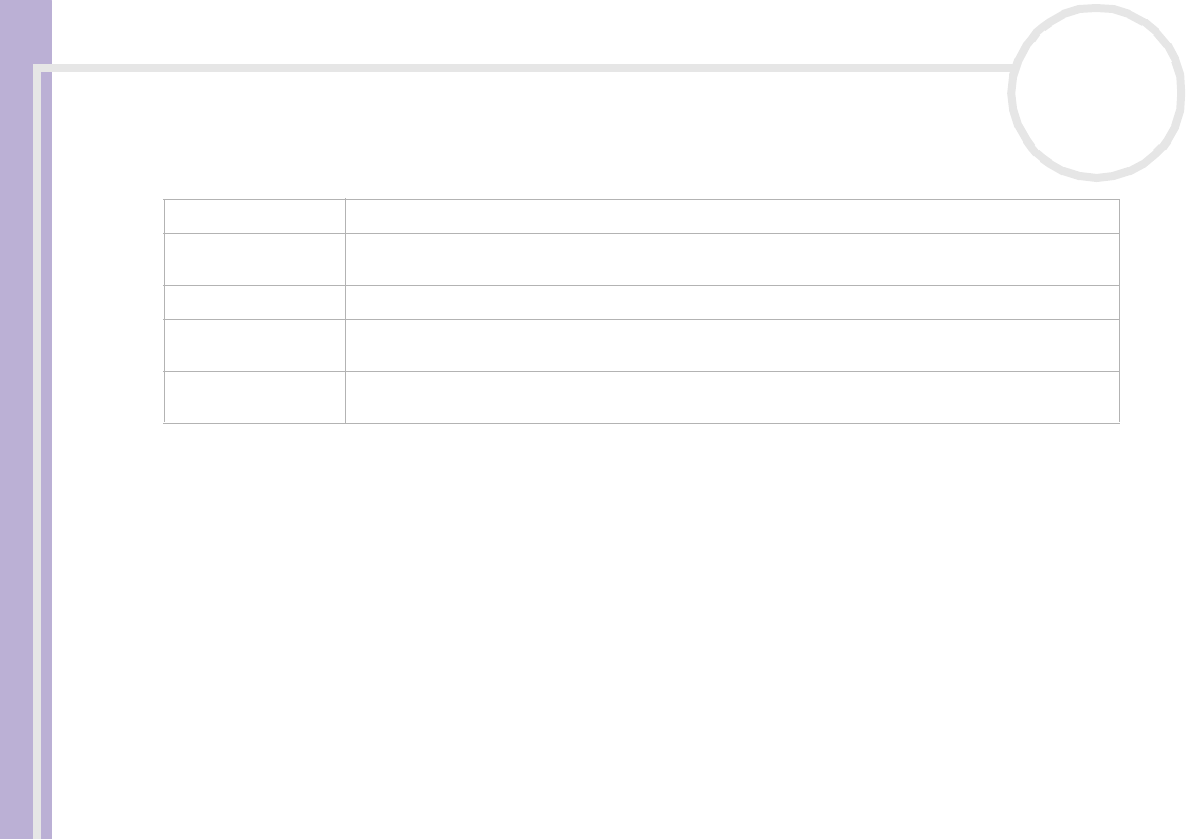
Sony Notebook User Guide
Using your notebook
34
nN
To launch the Jog Dial Navigator software, click Start, All Programs, then Jog Dial Navigator, and
choose the feature you want.
The Jog Dial Navigator software includes the following features:
Dial Up Tool
From here you can dial up to a network and the Internet.
Folder Browser
Opens the Jog Dial Folder Browser window, where you can rotate the Jog Dial™ and browse all the
folders on your computer and open any drive, folder, application or document.
Jog Dial Setting
Opens the Jog Dial Setting window. See Changing Jog Dial Navigator settings (page 40).
VAIO Setting
Select to adjust settings of the Monitor, TV/LCD, Brightness, Bass Boost, Mute and Speaker. Select
an option and press the Jog Dial™ to complete the settings.
Window Switcher
Select to display a window containing all your open applications. Rotate to the application you want to
switch to and press the Jog Dial™ to select.


















