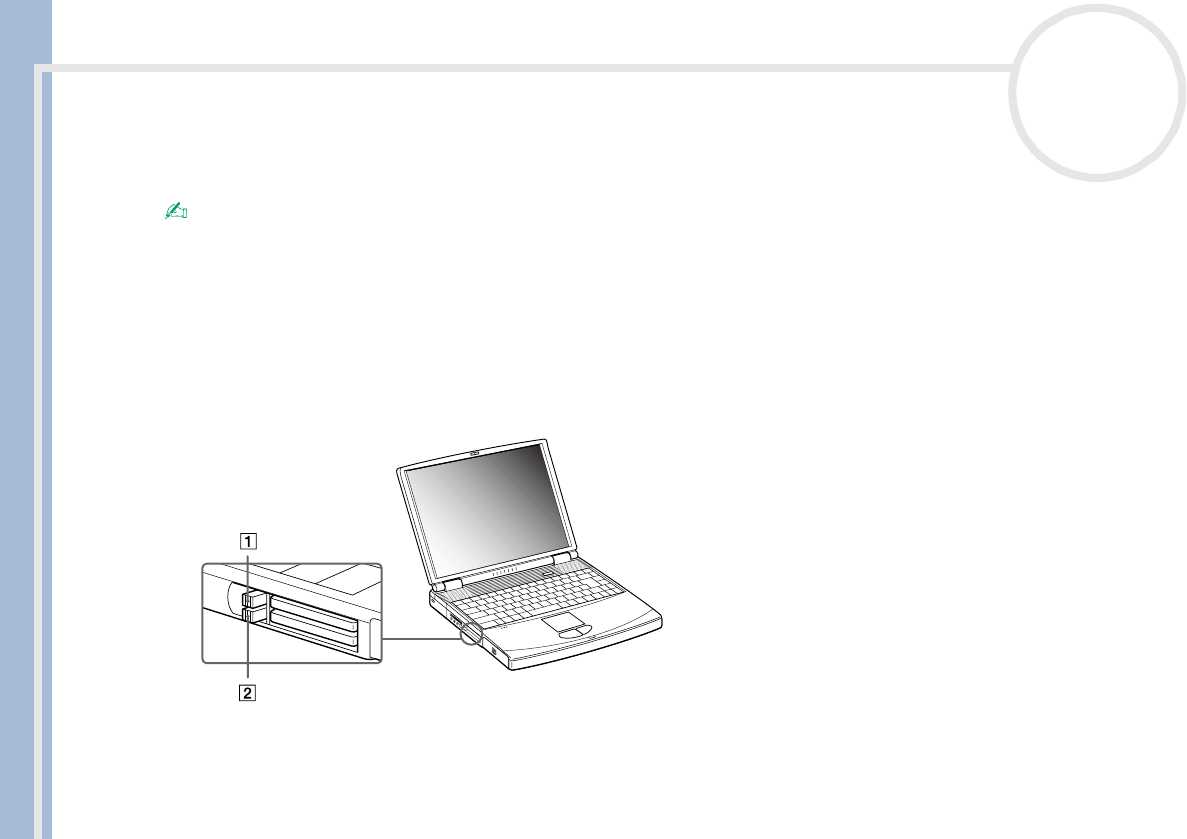
Sony Notebook User Guide
Using your notebook
45
nN
Using PC Cards
This computer has a Card Bus PC Card slot that supports Type I, Type II or Type III PC Cards. PC Cards allow
you to connect portable external devices.
You do not need to shut down your computer when inserting a PC Card.
Inserting a PC Card
To insert a PC Card, proceed as follows:
1 Push the release button.
The release button pops out.
2 Push the release button.
The PC Card slot comes out.


















