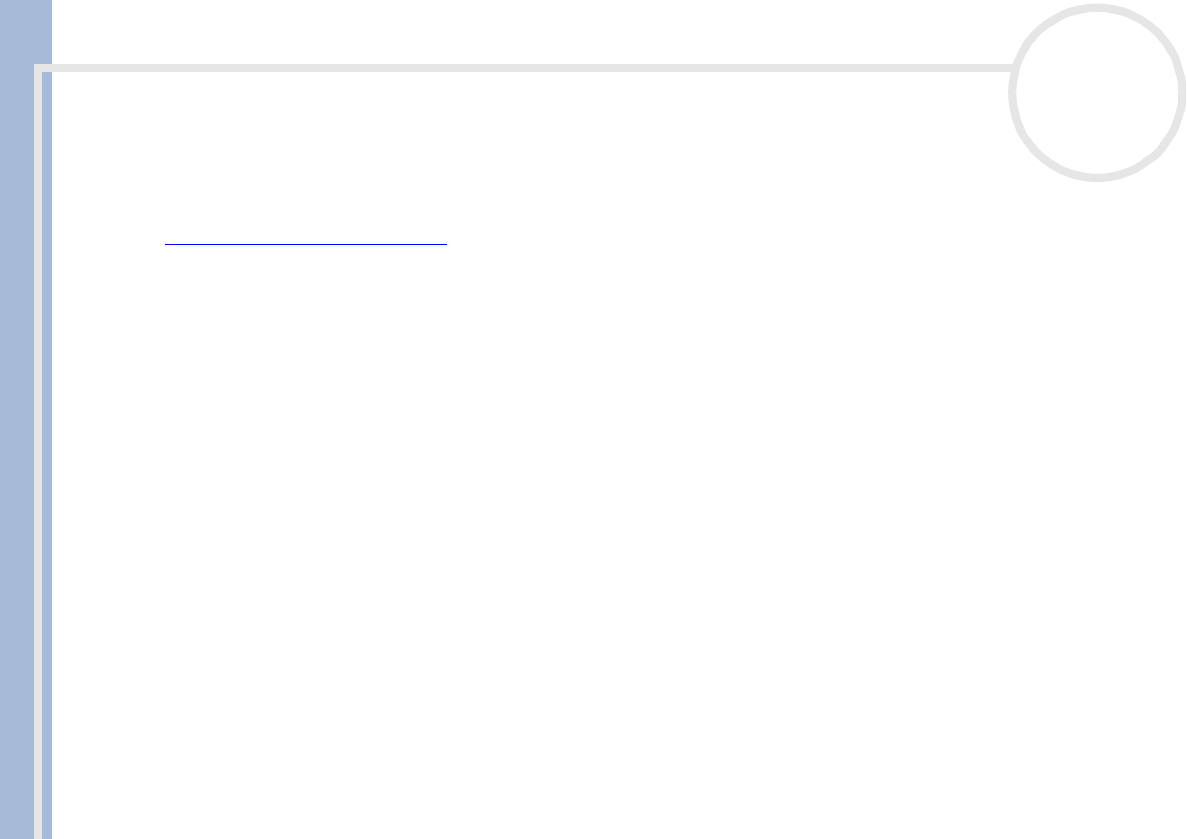
Sony Notebook User Guide
Using your notebook
47
nN
❑ Sony mobile phones
❑ Digital printers
❑ AIBO the Sony Entertainment Robot
To find out more about the products available in your country, go to:
http://www.sonystyle-europe.com
Inserting a Memory Stick™
To insert a Memory Stick™, proceed as follows:
1 Once you have stored your data from your digital device, insert the Memory Stick™ with the arrow
facing up and toward the Memory Stick™ slot.
2 Carefully slide the Memory Stick™ into the slot until it clicks in place.
The Memory Stick™ is automatically detected by your system and appears in your My Computer
window as a local drive, under the appropriate letter (depending on the configuration of your
computer).


















