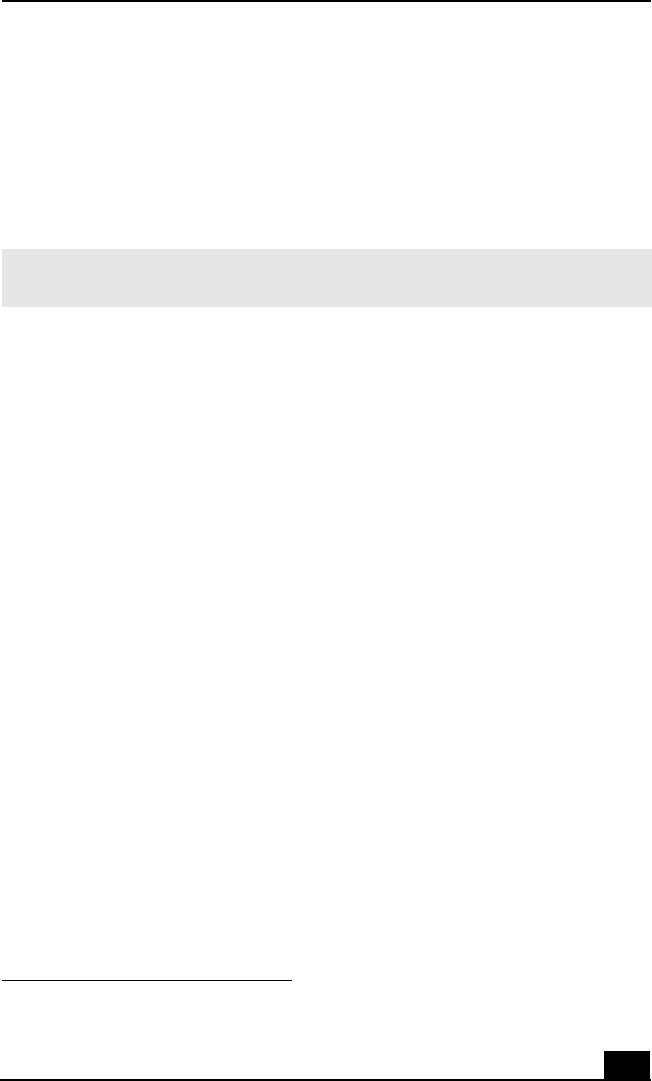
Troubleshooting
35
My computer stopped responding. How do I turn it off?
❑ Click Start on the Windows® taskbar, and select Turn Off Computer.
Select Turn Off Computer and click OK.
❑ Press the Ctrl+Alt+Delete keys simultaneously. When the Windows Task
Manager dialog box appears, select the Shut Down menu and click Tur n
Off.
*
If these options do not work, press and hold the power button or slide and hold
the power switch until the computer turns off. You can also remove the power
supply as a final alternative.
* Recommended if the computer stops responding while playing a CD or DVD.
✍ Pressing the Ctrl+Alt+Delete keys simultaneously or turning off the computer with the
power button or switch may cause loss of data.


















