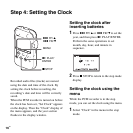24
GB
To stop recording
Note while accessing
The PCM recorder is recording data and saving it in memory when the ACCESS indicator flashes
in orange. While the PCM recorder is accessing data, do not remove the batteries, plug or unplug an
AC power adaptor or connecting cables. Doing so may damage the data.
Other operations
z Tips
• You can record up to 99 tracks in each folder.
• When an excessive recording level (exceeding –1 dB) is detected during the recording standby
mode, the peak level L/R OVER indicators light in red and the following level guide is displayed.
You may solve the problem by moving the PCM recorder far from the sound source, or setting the
MIC SENS(ATT) switch to “LOW.” If the problem persists, use manual recording (page 33).
Press x STOP.
The ACCESS indicator flashes in orange and the PCM
recorder stops at the beginning of the current recording.
x STOP
pause recording Press X PAUSE. During recording pause, “ ” flashes in the
display window.
release pause and resume
recording
Press
X PAUSE again or press N PLAY/ENTER. Recording
resumes from that point. (To stop recording after pausing recording,
press
x STOP.)