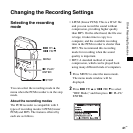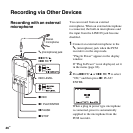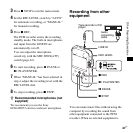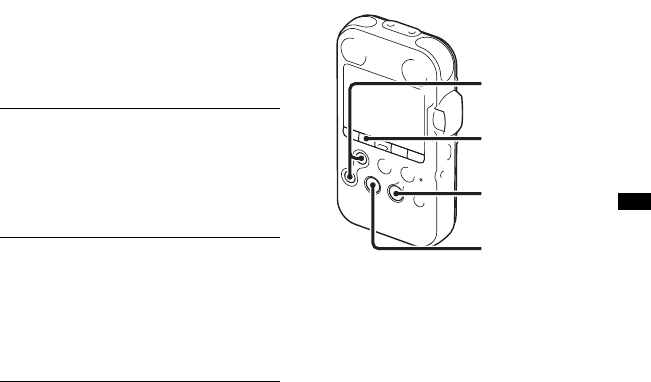
43
GB
Other Recording Operations
You can set the sensitivity of the built-in
microphones and an external microphone
connected to the m (microphone) jack of
the PCM recorder. Switch the MIC
SENS(ATT) switch according to the
recording conditions or to suit your
purposes, when the PCM recorder is either
stopped or is recording.
* The microphone sensitivity is set to “HI” when
you purchase the PCM recorder.
Cutting out low frequency –
the LCF function
When you set the LCF(Low Cut Filter)
function to “ON” in the stop or recording
mode, you cut out a low frequency to
reduce the air conditioner noise, roaring
noise from wind, etc.; therefore you can
record a track more clearly.
1 Press MENU to enter the menu mode.
The menu mode window will be
displayed.
HI (high)* Usually select this position.
• The microphone attenuator is
set to “HI.” (In manual
recording)
• The microphone sensitivity is
set to high. (In automatic
recording)
LOW Select this position to record a
sudden loud sound.
• The microphone attenuator is
set to “LOW.” (In manual
recording)
• The microphone sensitivity is
set to low. (In automatic
recording)
MENU
N PLAY/
ENTER
> FF/ v,
. FR/ V
x
STOP