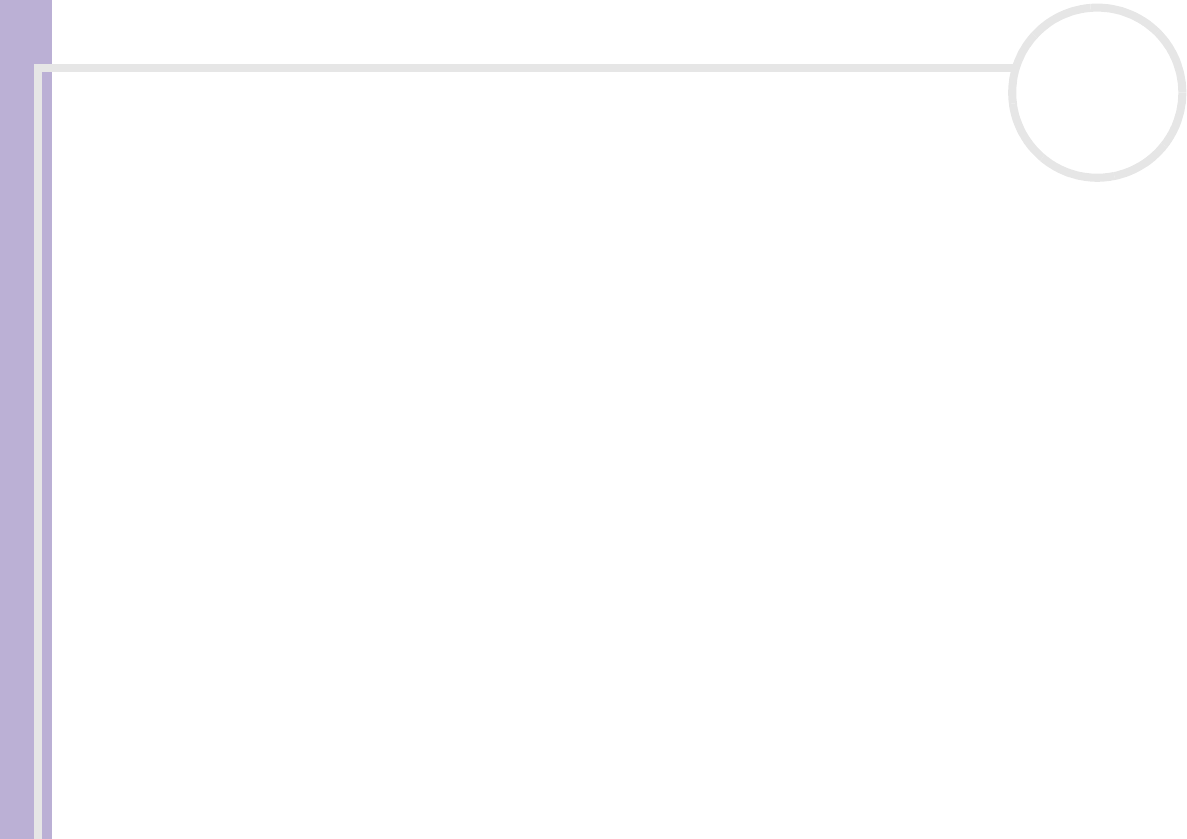
Sony VAIO Desktop User Guide
Upgrading your VAIO computer
80
nN
Viewing the amount of memory
To view the amount of memory, proceed as follows:
1 Turn on the computer.
2 Click the Start button, point to All Programs, then VAIO System Information, and click VAIO
System Information again.
You can view the amount of installed memory here.


















