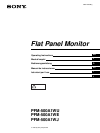3 (EN)
Table of Contents
English
EN
Precautions............................................................... 4 (EN)
Features .................................................................... 5 (EN)
Location and Function of Parts and Controls ....... 6 (EN)
Front / Sides ............................................................ 6 (EN)
Control Panel........................................................... 8 (EN)
Right Connector Panel ............................................ 9 (EN)
Left Connector Panel............................................. 11 (EN)
Remote Commander RM-921 ............................... 12 (EN)
Installation .............................................................. 14 (EN)
Using the Retractable Feet .................................... 14 (EN)
Caution .................................................................. 15 (EN)
Connections ........................................................... 16 (EN)
Connecting the AC Power Cord............................ 16 (EN)
Connection Example ............................................. 17 (EN)
Using On-screen Menus ........................................ 18 (EN)
Operating Through Menus .................................... 18 (EN)
Menu Guide........................................................... 18 (EN)
Watching the Picture ............................................. 22 (EN)
Switching the Picture ............................................ 22 (EN)
Watching a Still Picture ........................................ 22 (EN)
Input Signal and Monitor Status Information
Display ............................................................. 22 (EN)
Adjusting the Picture ............................................. 24 (EN)
Adjusting the Contrast, Brightness, Chroma, and
Phase ................................................................ 24 (EN)
Emphasizing the Contrast of the Picture
(Picture AGC Function) ................................... 24 (EN)
Restoring the PIC CONTROL Menu Items to Original
Settings............................................................. 25 (EN)
Zooming, Resizing, and Positioning the Picture. 26 (EN)
Resizing the Picture............................................... 26 (EN)
Adjusting the Picture Position............................... 26 (EN)
Zooming Up the Picture ........................................ 27 (EN)
Restoring the Original Picture Size and Position .. 27 (EN)
Using the Memory .................................................. 28 (EN)
Storing the Current Condition ............................... 28 (EN)
Calling Up the Stored Condition ........................... 28 (EN)
Turning Off the Power Automatically When There Is No
Input Signal (Power Saving Function) ........... 30 (EN)
Selecting the On-screen Language ...................... 31 (EN)
Self-diagnosis Function ........................................ 31 (EN)
Operating a Specific Monitor With the Remote
Commander...................................................... 32 (EN)
Using the Other Remote Commander .................. 33 (EN)
Specifications ......................................................... 34 (EN)