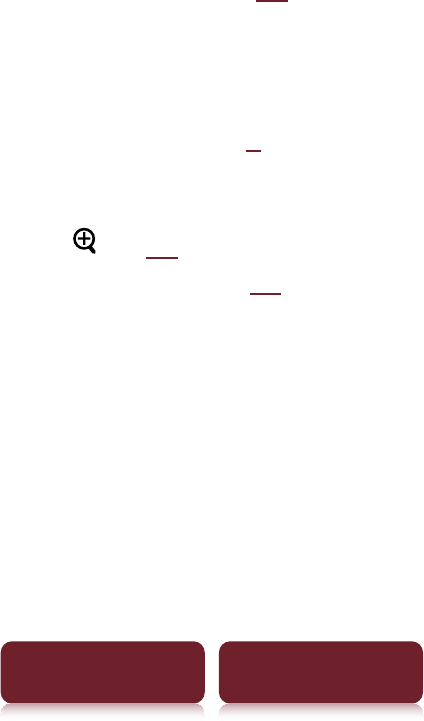
Applications menu
84
Table of Contents Index
To set as a standby screen
In the [Pictures] list, press OPTIONS
tap [Select
Standby Screen]
tap the thumbnail of candidate
picture
tap [Done].
The [Standby Screen] setting is configured from the
[Settings] menu (
94).
Tip
When two pictures or more have been selected, the
displayed picture is changed every time the Reader enters
the sleep mode (
8).
To zoom in a picture
Press (
10) to switch to the zoom-in mode. Drag
the zoom slider (
49) and scroll the picture by
dragging.
Tip
Double-tap where you wish to zoom in further. The
double-tapped area will be shown centered automatically
after zooming in.


















