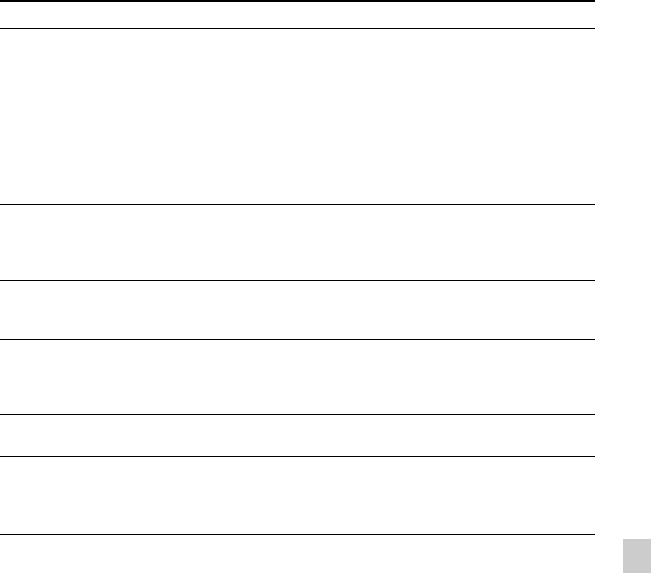
127
GB
Troubleshooting
The battery life of the
rechargeable batteries is
short.
• You are using the rechargeable batteries in an environment with a
temperature of under 5 °C. Charge the batteries in an environment
with a temperature of 5 °C - 35 °C.
• The IC recorder has not been used for a certain time. Charge and
discharge the rechargeable batteries using the IC recorder several
times.
• Replace the old rechargeable batteries with new ones.
• The battery indicator is displayed only for a short time, however,
the rechargeable batteries are not charged completely. Charge the
batteries fully.
Menu does not reflect the
change in settings.
• If the batteries are removed just after the menu setting is changed,
or the menu setting is changed using “IC Recorder Settings” of the
Sound Organizer software with the exhausted batteries inserted,
the menu setting may not function.
A character in a folder or file
name is displayed in
unreadable characters.
• The IC recorder cannot support or display some special characters
and symbols that are entered on a computer using Windows
Explorer or the Macintosh desktop.
The “Accessing...”
animation display does not
disappear.
• If the IC recorder is required to process excessive amount of data,
the animation may be displayed for an extended period of time.
This is not a malfunction of the IC recorder. Wait until the
message disappears.
It takes a long time to copy a
file.
• If the file size of a file is large, it takes a considerable time to
finish copying. Wait until the copying is finished.
The transferred files are not
displayed.
• The IC recorder can recognize up to 8 levels of folders transferred
to the IC recorder.
• If files are incompatible, other than an MP3(.mp3) file that the IC
recorder supports, they may not be displayed. See page 118.
Symptom Remedy


















