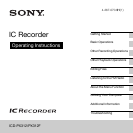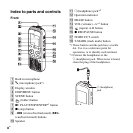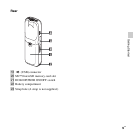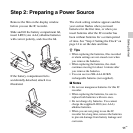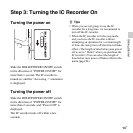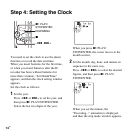5
GB
Editing Files
Arranging Files in a Folder .....................59
Moving a file to a different folder ......59
Copying a file to the other memory ....60
Erasing all files in a folder ..................62
Using a Track Mark ................................63
Adding a track mark ...........................63
Erasing a track mark ...........................64
Erasing all the track marks in the
selected file at one time ......................65
Dividing a File ........................................67
Dividing a file at the current
position ...............................................67
Dividing a file at all the track mark
positions ..............................................68
Protecting a File ......................................71
Listening to the FM Radio (for
ICD-PX312F only)
Tuning in an FM Radio Station ..............73
Tuning in a radio station by
scanning frequencies ..........................73
Tuning in a preset radio station ..........74
Recording FM broadcasts ...................75
Presetting FM Radio Stations .................76
Presetting FM radio stations
automatically ......................................76
Presetting FM radio stations
manually .............................................77
Erasing preset FM radio stations ........77
Changing the FM Radio Reception
Settings ....................................................79
Switching the receiver sensitivity of
the FM radio .......................................79
Switching the scanning sensitivity ......80
Switching the FM radio output
between speaker and headphones .......81
About the Menu Function
Making Settings for the Menu ................82
Menu Settings .........................................84
Utilizing Your Computer
Using the IC Recorder with Your
Computer .................................................96
Connecting the IC recorder to your
computer .............................................96
Structure of folders and files ...............97
Disconnecting the IC recorder
from your computer ..........................101
Copying Files from the IC Recorder to
Your Computer .....................................103
Copying MP3 Files from Your
Computer to the IC Recorder and
Playing Them Back ...............................104
Copying an MP3 file from your
computer to the IC recorder
(drag and drop) .................................104
Playing back MP3 files copied
from your computer using the
IC recorder ........................................104