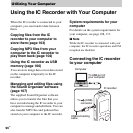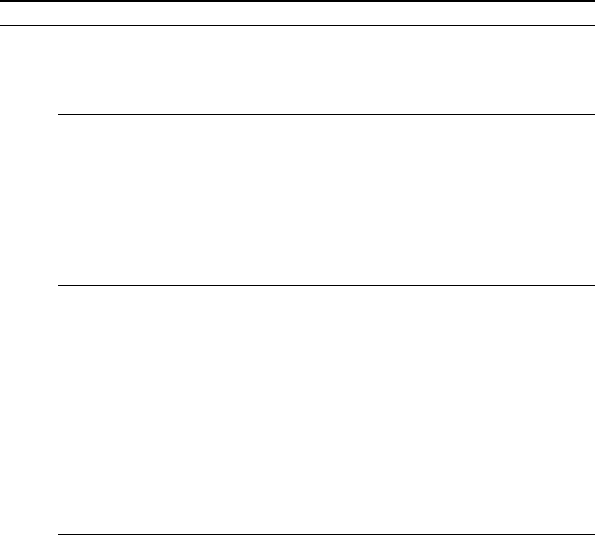
94
GB
Detail
Menu
Time Display
Sets the clock display.
12-Hour*:
12:00AM = midnight, 12:00PM = noon
24-Hour:
0:00 = midnight, 12:00 = noon
–
Beep
Sets whether a beep will be heard or not.
ON*:
A beep will sound to indicate that an operation has been
accepted or an error has occurred.
OFF:
No beep sound will be heard.
P Note
The alarm sounds even if you set “Beep” to “OFF” in the
menu.
–
Auto Power Off
If the IC recorder is on and left for the period you have set,
the IC recorder turns off automatically.
5min:
The IC recorder will be turned off after approx. 5 minutes.
10min*:
The IC recorder will be turned off after approx. 10
minutes.
30min:
The IC recorder will be turned off after approx. 30
minutes.
60min:
The IC recorder will be turned off after approx. 60
minutes.
OFF:
The IC recorder will not be turned off automatically.
–
Menu items Settings (*: Initial setting) See page