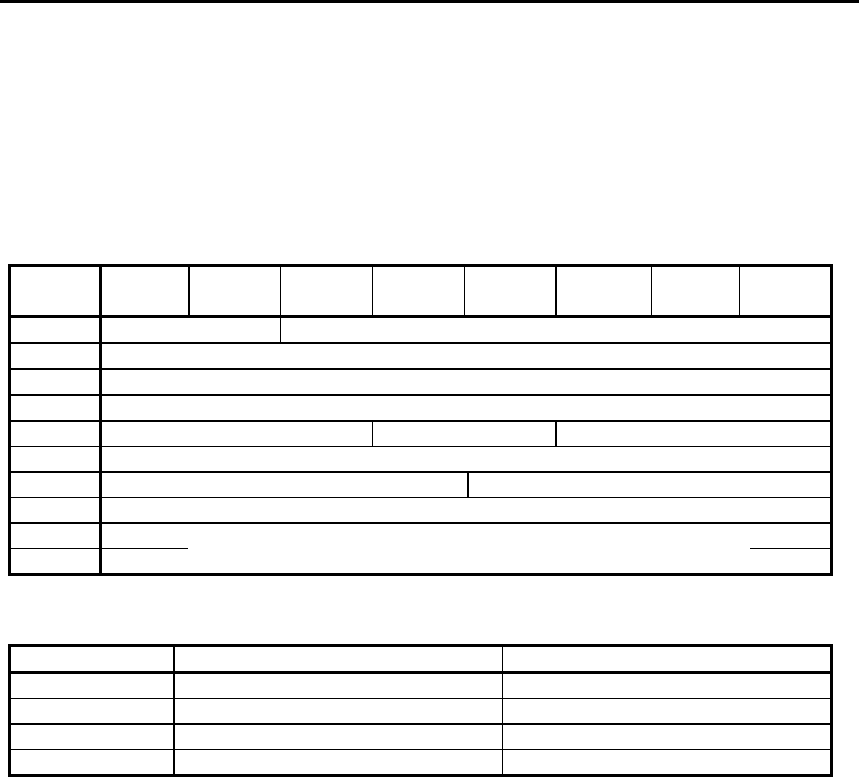
MODE SELECT 6.Command Specification
SONY AIT-3Ex drive SDX-800V series Ver.1.1 6-51
6.7.8. Append Partition (32h) (This mode page is NOT
supported)
The Append Partition Command is available in the AIT mode. The Append Partition Command takes effect if the
current partition is the last partition. When the command is issued in the last partition and then creates a new
partition. If the command is issued in any other partition, SDX-800V will return the CHECK CONDITION status
(83h/97h Current Partition is no the last partition).
Table 6-47: Append Partition Page
Bit
Byte
7 6 5 4 3 2 1 0
0 Reserved Page Code (32h)
1 Page Length (8)
2 Reserved
3 Reserved
4 Reserved PSUM Reserved
5 Reserved
6 Reserved Partition units
7 Reserved
8 (MSB) Partition Size Descriptor
9 (LSB)
PSUM
The Partition Size Unit of Measured field defines the units in which the Partition Size value selects the partition size.
Code Description Support
00b bytes (unit of one) Not Support
01b kilobytes (10
3
bytes) Not Support
10b Megabytes (10
6
bytes) Optional
11b 10
(PARTITION UNITS)
bytes Optional
Partition units
This field defines the size of the partition size descriptors when the PSUM field is set to 11b. A value of n in the
PARTITION UNITS field shall define the units of the partition size descriptors as 10
n
bytes.
SDX-800V Supports following combinations.
PSUM Partition Units
11b 1001b : 10
9
byte (AIT-3Ex Mode)
If another value is set these fields a CHECK CONDITION status is returned with an ILLEGAL REQUEST sense key
set.
Partition Size Descriptor
Partition size in megabytes, in binary notation. Bytes 8, 9: Partition Size Descriptor. For a Mode Sense Command,
the value in this field is invalid unless the Mode Sense Command follows a successful Mode Select Command Page
32. Therefore, on power-up without a Mode Select Page 32h, the Current Page 32h Partition Size Descriptor should
be set to the default value of 00 00. There is no relation between this field and the IDP bit in the parameter block of
Mode Select Page 11h.


















