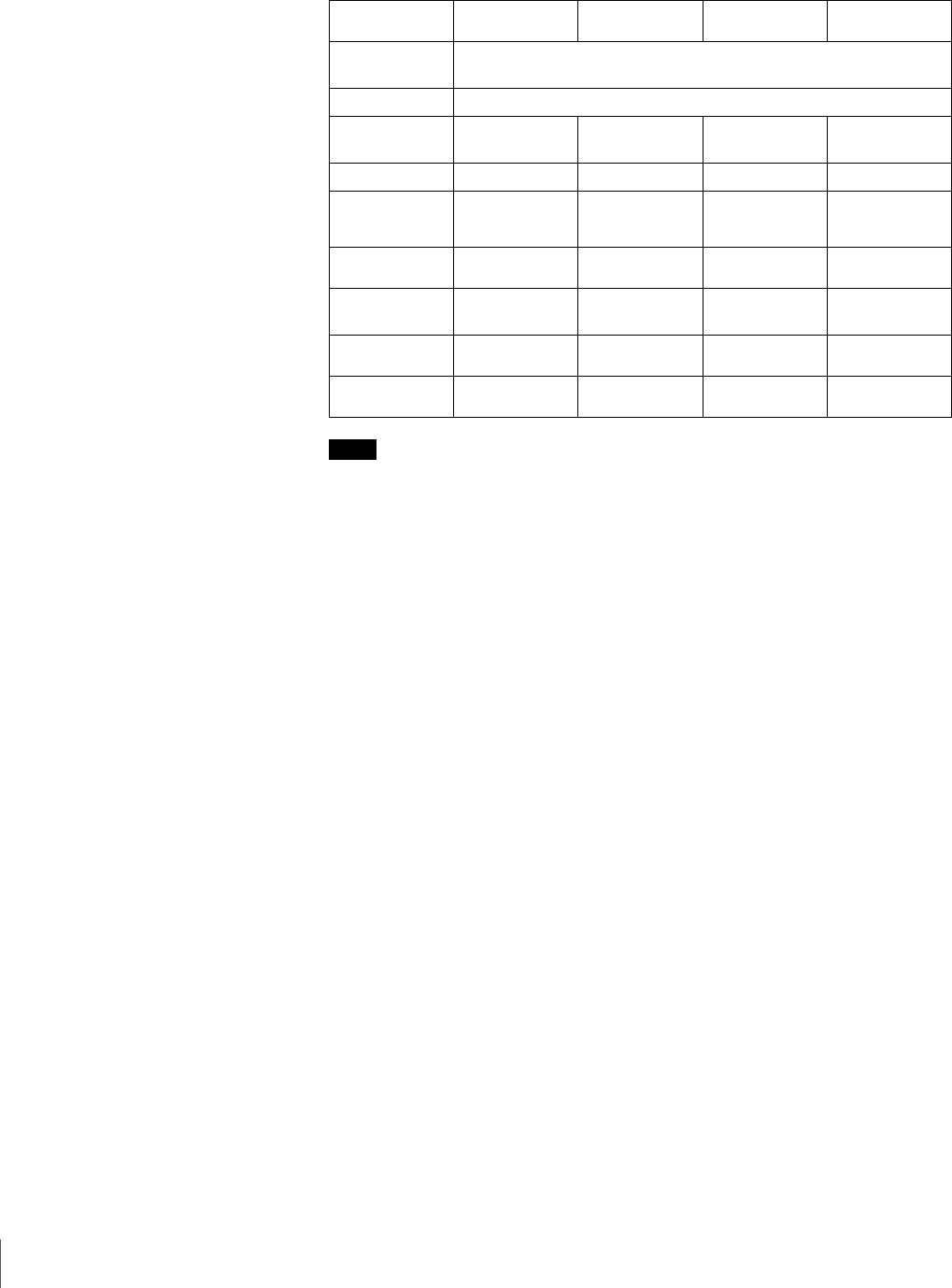
12
Chapter 1 Introduction
Drive Status
The indicators of the S-AIT Tape Drive Unit show the status of the unit. This
status is indicated by a combination of colors (green, orange, or yellow), and
whether the indicators are lit or flashing. Refer to the table below for
explanations about the meaning of indicator activity.
Note
When you turn on the unit or reset it, all the indicators light green for about half
a second. They then flash repeatedly yellow from left to right for about 3
seconds, indicating that the unit is performing a self-diagnostic.
TAPE MOTION DRIVE ERROR TAPE ERROR
CLEANING
REQUEST
All green,
flashing
Firmware update
All green, lit
Ejection inhibited (only when pressing the eject button)
Orange,
flashing
Tape being
accessed (write)
Drive error Media error Cleaning error
Orange, lit
⎯⎯Media error ⎯
Yellow,
flashing
Tape being
accessed
(search)
Drive error Media warning Cleaning request
Yellow, lit
Tape loaded
(write-protected)
⎯⎯Cleaning
Green,
flashing
Tape being
accessed (read)
⎯⎯⎯
Green, lit
Tape loaded
(write-enabled)
⎯⎯⎯
Off
No tape No drive error No media error
No cleaning
request


















