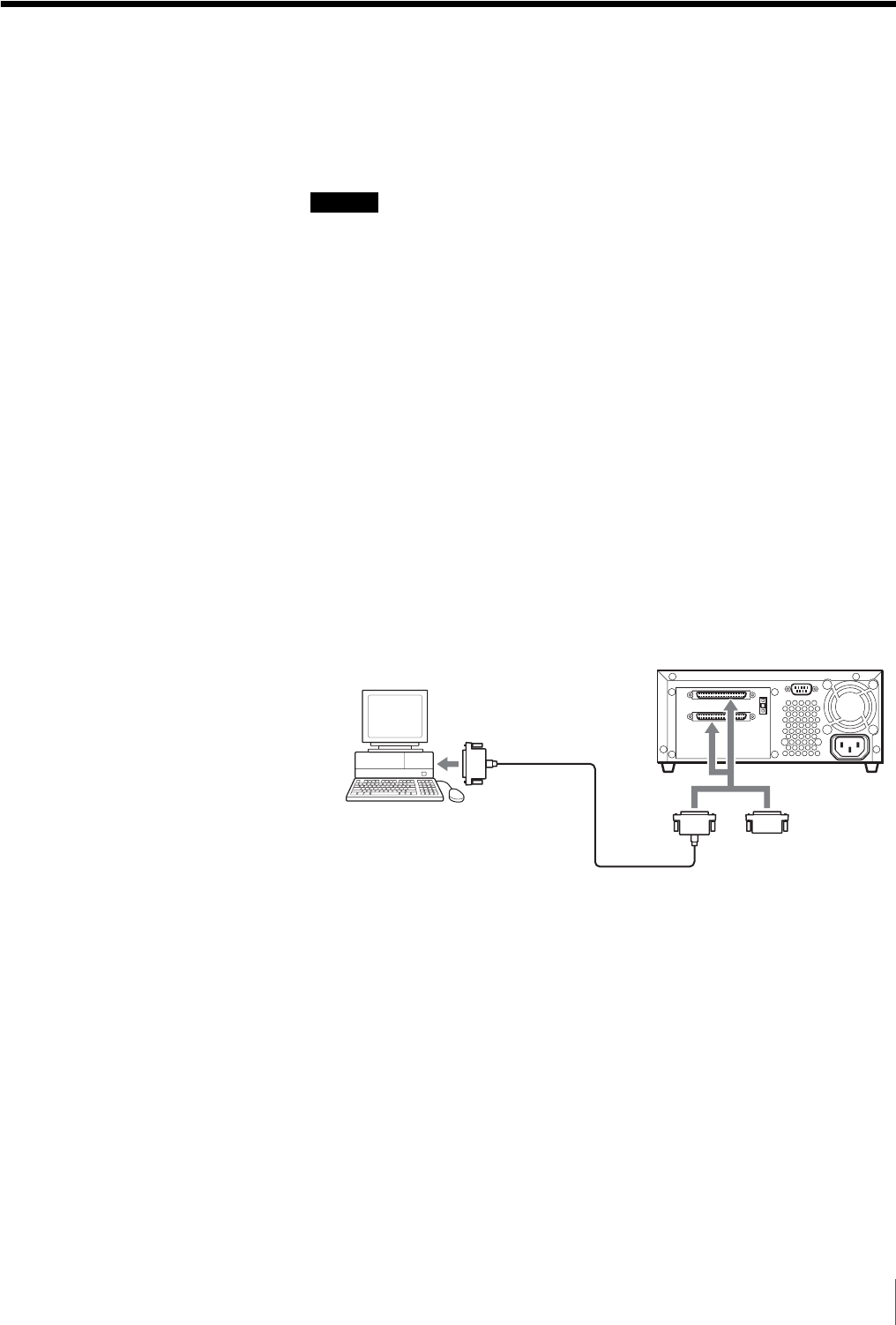
27
Chapter 2 Installation
Connecting the SCSI Bus Cable (SDZ-S100 only)
Connect the SDZ-S100 (SCSI model) and the host computer with a SCSI cable.
This section describes how to do so. Use an Ultra 160/m SCSI LVD cable
commonly sold in stores to connect the unit to the SCSI bus. The SDZ-S100
uses a 68-pin half pitch connector.
Caution
• Do not connect the SDZ-S100 to a HVD (High Voltage Differential) SCSI
bus. If you do, the unit or other devices on the SCSI bus may be damaged.
• Turn off all the connected devices before connecting the SCSI cable,
including the SDZ-S100 and the host computer.
• If the SDZ-S100 is the last or only device on the SCSI bus, make sure that you
connect the terminator to the open connector.
• Make sure that the SCSI connectors are securely connected.
• With LVD (Low Voltage Differential) SCSI, make the total length of the
SCSI cable (internal and external) connecting the host computer and the
device at the end of the SCSI bus shorter than 12 m (39.4 ft.). On an LVD bus
with a single device, make this length shorter than 25 m (82 ft.). The SDZ-
S100 internal cable length is 25 cm (9.8 in.).
• SCSI cables cannot be branched.
1
Make sure that the host computer and the SDZ-S100 are off.
2
Connect the SCSI cable and terminator as shown below.
The SCSI cable can be up to 24.7 m (81 ft.) long. (The SDZ-S100 internal
cable length is 25 cm (9.8 in.).)
A SCSI bus allows you to connect up to fifteen peripherals to the host computer,
including the unit.
Host computer
SCSI connector
SCSI cable
Terminator


















