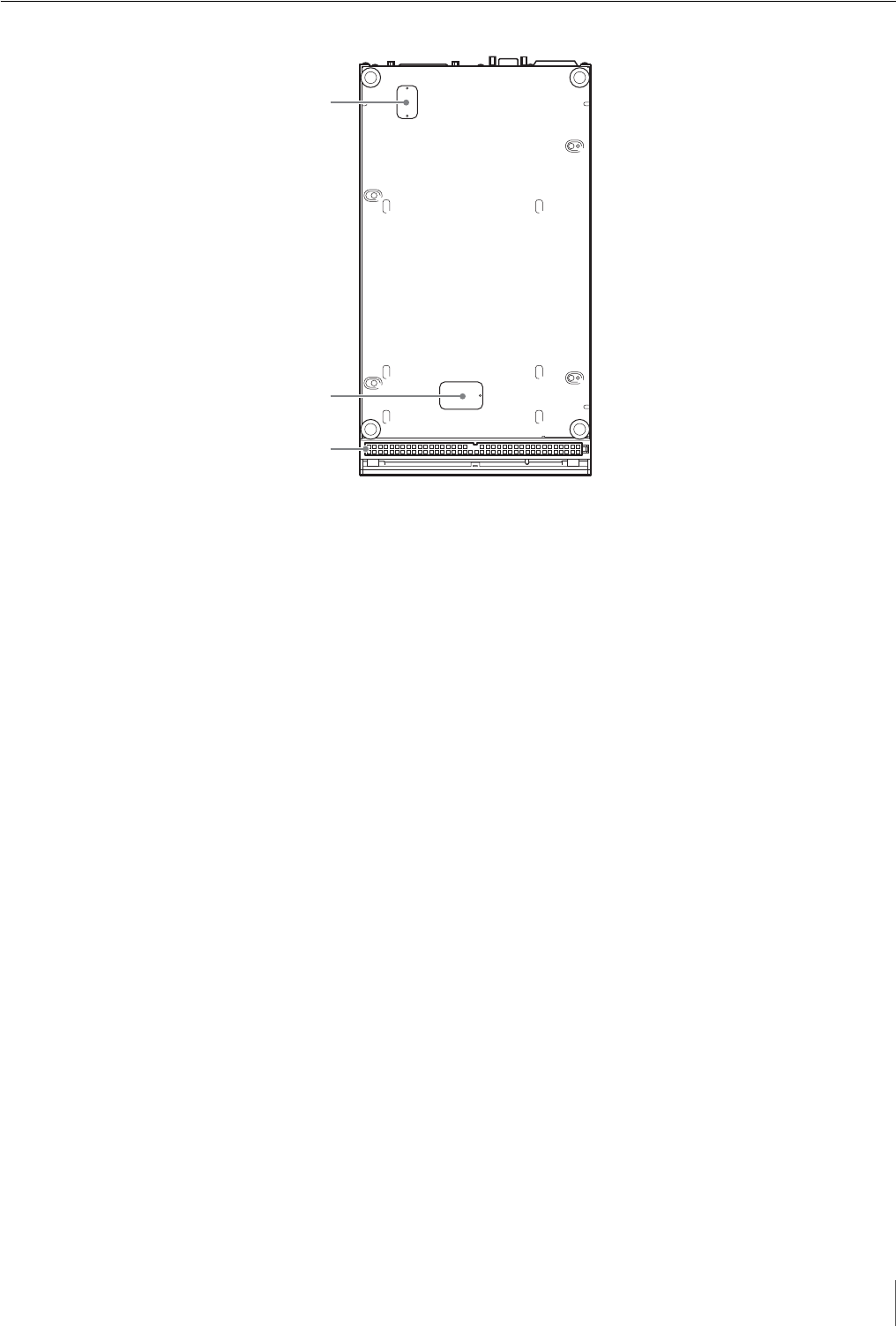
15
Chapter 1 Introduction
Bottom
A Access Cover for Service Use
Do not open this cover. For service use only.
B Dip Switch Access Cover
If you need to change the data compression settings, remove this cover to
change the DIP switch settings. For details about setting the DIP switches, see
“Setting the DIP Switches” on page 19.
C Air Filter Unit
Be careful not to block the ventilation holes of the air filter unit. If you do, the
S-AIT Tape Drive Unit may overheat, resulting in damage. Moreover,
periodically clean the air filter unit with a vacuum cleaner (monthly cleanings
recommended) and replace it yearly. For details about how to replace the air
filter unit, see “Changing the Air Filter Unit” on page 42.
1
2
3


















