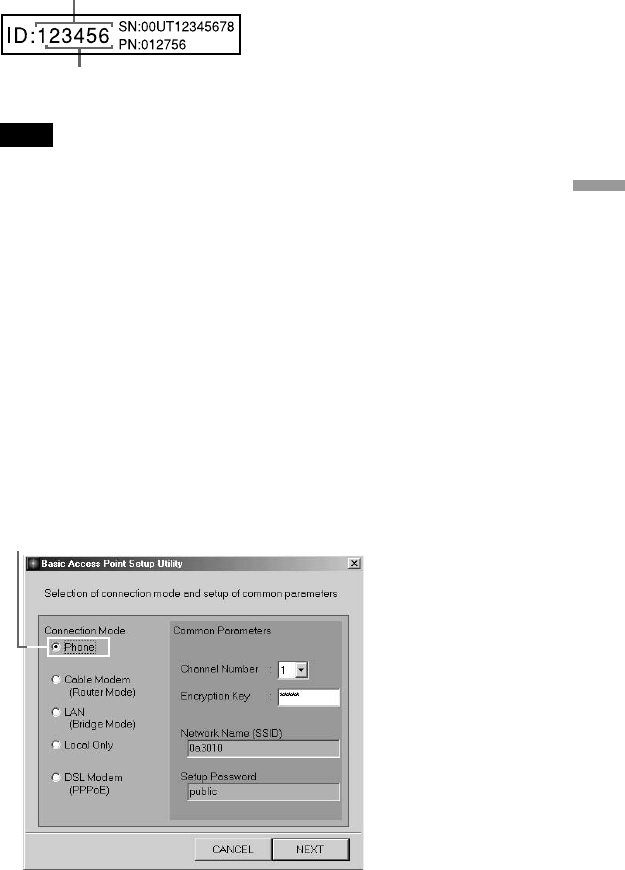
25
Wireless LAN connection
The Access Point ID is a six-digit number on the label attached on the
bottom surface of the Access Point. If the Access Point ID displayed
is different from the one on the label, enter the correct ID.
Note
If an error message appears, click OK then confirm the following and repeat step 2.
• The Access Point is powered.
• The correct Access Point ID is displayed.
• The password is correct.
• The Access Point and the computer are located within a range of approximately
100 m (330 feet).
3 In Common Parameters, select the Channel Number and
enter the Encryption Key.
Select the channel that the Access Point uses for wireless
communications for Channel Number. You can use Channel 1, 4, 7, or
10.
Enter any 5 characters of the ASCII character set (letters, numbers,
and symbols) for Encryption Key.
(This figure is from the PCWA-A100 screen.)
Access Point ID
Factory default Encryption KEY
The Phone option is not displayed if you are using the PCWA-A200.


















