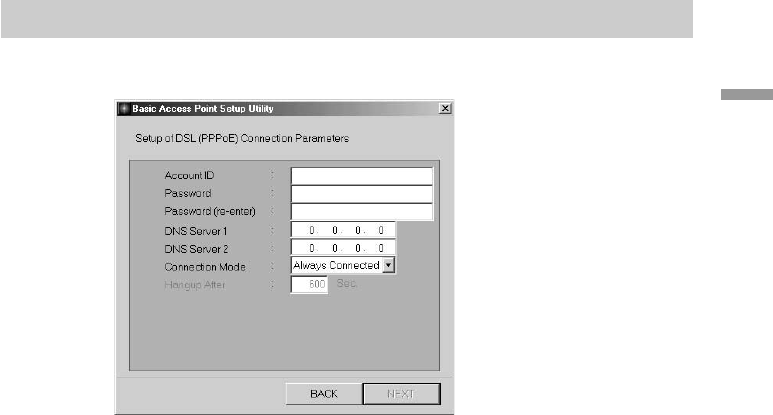
29
Wireless LAN connection
When you change the Access Point Network Name or
Encryption Key:
After changing the Access Point Network Name or Encryption Key, you
must update the computer settings and reconnect to the Access Point. For
details on how to connect to the Access Point, see “To establish
communication with the Access Point” on page 15.
DSL Modem (PPPoE) mode
The Setup of DSL (PPPoE) Connection Parameters dialog box appears.
1 Enter the Account ID and Password provided by your
Internet service provider, then choose the Connection Mode
option from the drop-down list.
z Tips
• Your Internet service provider may specify the DNS server(s). In this case, enter
the DNS Server information into the DNS Server 1 and DNS Server 2 fields.
• In Connection Mode, you can choose the method of connection to the Internet. If
you choose Always Connected, Wireless Palette will connect to the Internet and
stay connected. If you choose Auto Connect, Wireless Palette will automatically
connect to the Internet when you check your email or run the Web browser. It
will automatically disconnect after some period of time has passed with no data
transmitted through the Internet. This period of time can be specified in Hangup
After.
• Some Internet service providers specify a service name. In that case, enter the
service name using the Custom Access Point setup Utility.


















