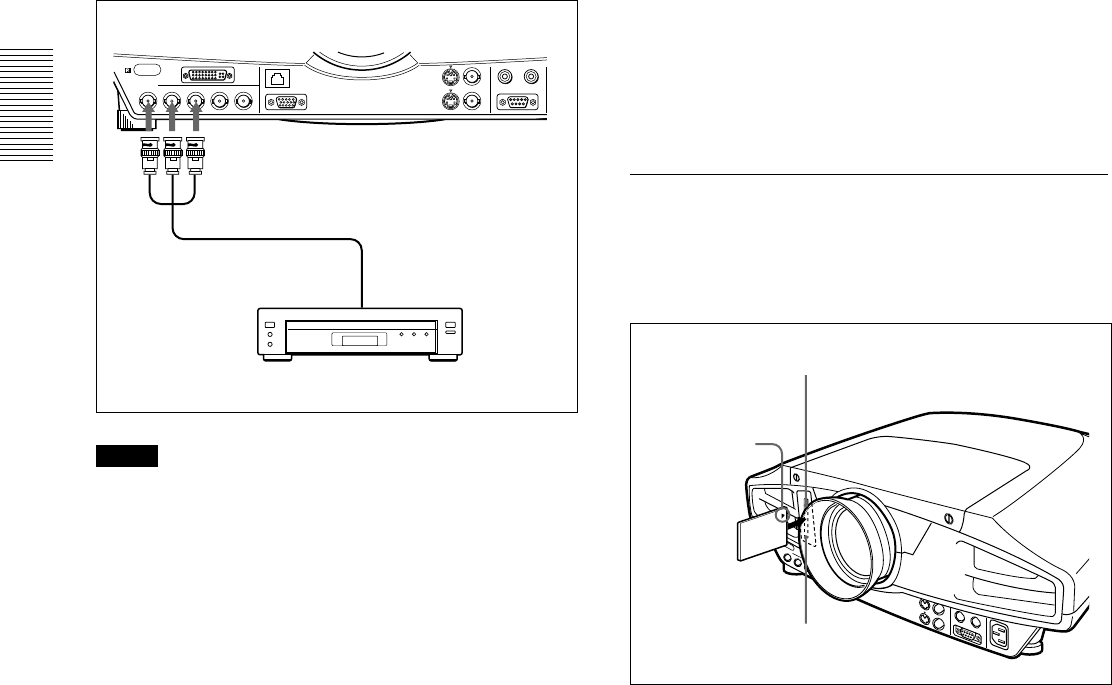
16 (GB)
Connecting to LAN
This projector is compatible with networking.
Installing a wireless LAN PC card or using the
ETHER connector enables you to connect the
projector to a wireless or wired LAN. You can also
install a PC memory card.
This section describes how to connect to LAN and
how to install a PC card.
Whenever you connect the projector to LAN, set
INPUT C FUNC. in the INSTALL SETTING menu
to ON.
For details, see page 27 (GB).
Installing a PC card
When you use a wireless LAN PC card or memory
card, insert the card into the INPUT C PC CARD
slot.
To remove the PC card from the slot, press the eject
button.
INPUT A
R/R-Y/P
R
INPUT B
RGB (DVI)
INPUT C
ETHER
B/B-Y/P
B
G/Y SYNC/HD
MONITOR OUT
VIDEO IN
VIDEO OUT
S VIDEO VIDEO
TRIG
RS-232C
PLUG IN POWER
CONTROL S
VD
Connecting with a 15k RGB/
Component Equipment
This section describes how to connect the projector
with a 15k RGB/component equipment.
Also refer to the instruction manuals of the equipment
to be connected.
Connecting
Notes
• Set the aspect ratio using ASPECT in the INPUT
SETTING menu according to the input signal.
For details, see page 24 (GB).
• Select the input signal using INPUT-A in the SET
SETTING menu.
For details, see page 26 (GB).
• Use the composite sync signal when you input the
external sync signal from 15k RGB/component
equipment.
Connecting to a HDTV 1035/60i
Since the screen ratio of a high definition image is
16:9 and 576 lines are displayed in the vertical
direction, the image displayed is not a high-
definition image.
Front of the projector
to RGB/component
output
15k RGB/component equipment
Open the lid of the slot, then insert the PC card
to the INPUT C PC CARD slot
PC card
Insert the card
with the arrow
mark facing
toward the slot.
The eject button pops out
when inserting.
Monitor cable
(not supplied)


















