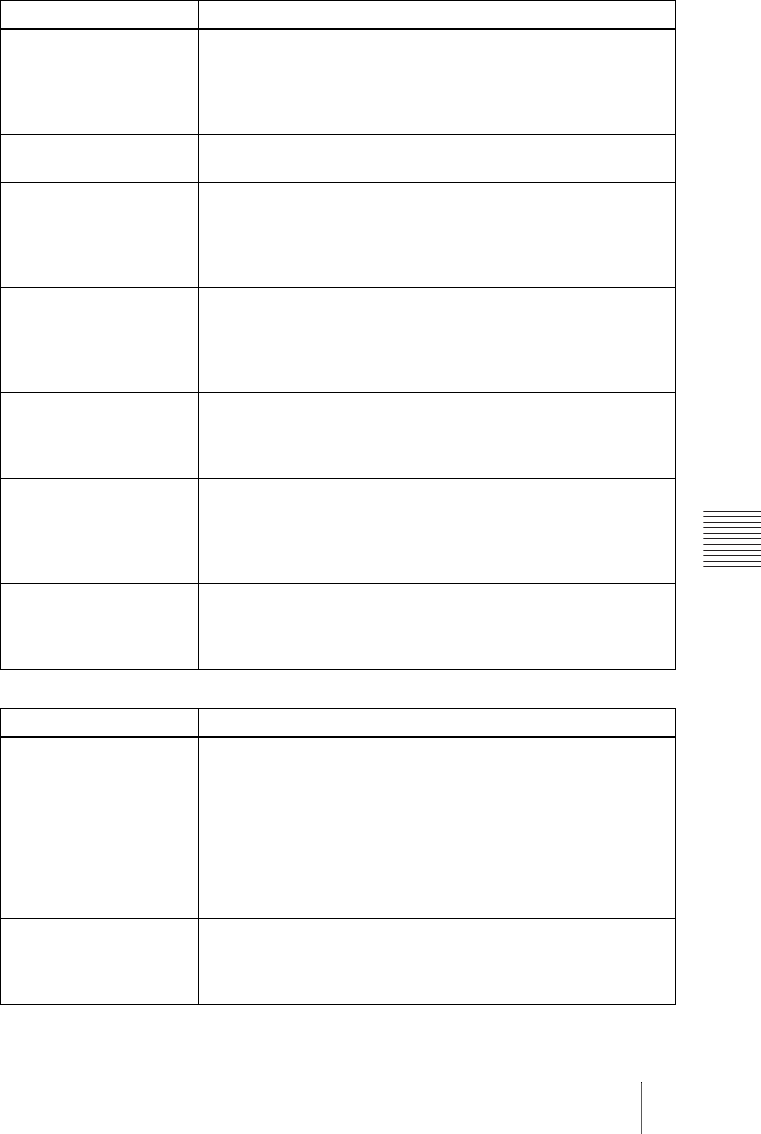
47
Troubleshooting
Maintenance
Sound
“Please check INPUT-D
setting.” appears in spite of
inputting the correct signal
from INPUT D.
• Setting for Input-D Signal Sel. in the SET SETTING menu is
incorrect.
c Select Computer, Video GBR or Component for Input-D Signal
Sel. in the SET SETTING menu according to the input signal
(see page 34).
On-screen display does not
appear.
• Status in the MENU SETTING menu has been set to Off.
c Set Status in the MENU SETTING menu to On (see page 35).
Color balance is incorrect. • Picture has not been adjusted properly.
c Adjust the picture (see page 31).
• Projector is set to wrong color system.
c Set Color System in the SET SETTING menu to match the color
system being input (see page 34).
The picture is too dark. • Contrast or Brightness has not been adjusted properly.
c Adjust the Contrast or Brightness in the PICTURE SETTING
menu properly (see page 31).
• The lamp has burnt or dims.
c Replace the lamp with a new one (see page 42).
The picture is not clear. • Picture is out of focus.
c Adjust the focus (see page 24).
• Condensation has occurred on the lens.
c Leave the projector for about two hours with the power on.
The image extends beyond
the screen.
• The APA key is pressed although there are black edges around the
image.
c Display the full image on the screen and press the APA key.
c Adjust Shift in the INPUT SETTING menu properly (see
page 33 ).
The picture flickers. • Dot Phase in the INPUT SETTING menu has not been adjusted
properly.
c Adjust Dot Phase in the INPUT SETTING menu properly
(page 33).
Symptom Cause and Remedy
No sound. • Cable is disconnected or the connections are wrong.
c Check that the proper connections have been made (see
page 17).
• The audio connecting cable is incorrect.
c Use a no-resistance stereo audio cable (see page 18).
• The sound is not adjusted properly.
c Adjust the sound (see page 25).
• The audio is muted.
c Press the AUDIO MUTING key to cancel muting.
When sound is input
through AUDIO connector,
sound comes through one
channel only.
• Monaural sound is being input through the AUDIO connector.
c Input stereo sound.
Symptom Cause and Remedy


















