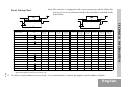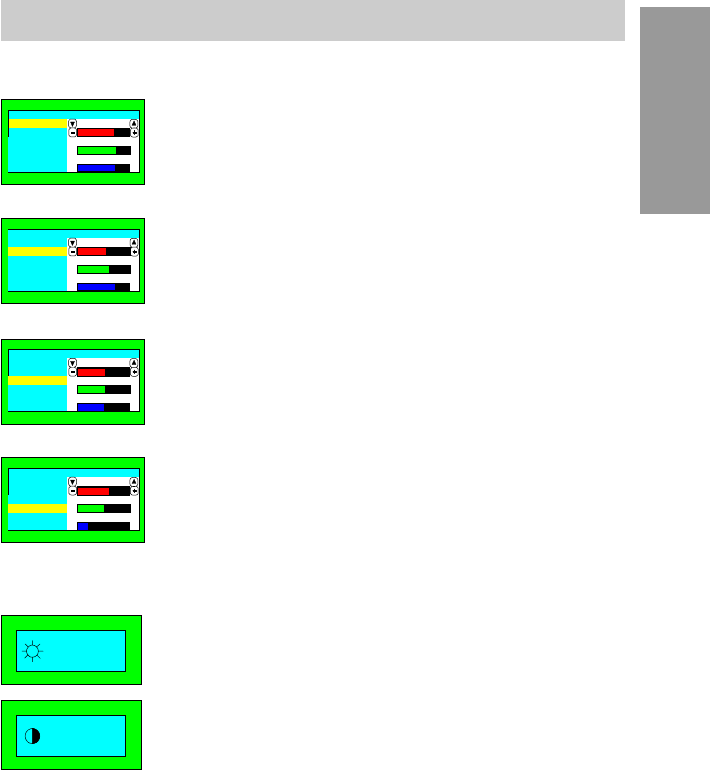
English81188
♦♦♦
11
English
"Color" Menu
Contrast and Brightness Control
Exit Switch
CONTROLS AND ADJUSTMENTS
Mode 2
Mode 1
Mode 3
Mode 4
a. By pressing the "Color" key you can select between
mode 1, 2, 3 or 4 to store your user defined color
settings.
b. Press the "▼" or "▲" key to select the R/G/B gain,
then press the "+" key to increase or press the "" key
to decrease the respective color intensity.
When the OSD menu is switched off, proceed as follows
to adjust the contrast or brightness:
a. Press the "+" or "" key to increase or decrease the
contrast level of the screen.
b. Press the "▲" or "▼" key to increase or decrease the
brightness level.
You can turn off the OSD window by pressing this key.
:50
:100
Mode 1
Color
9300
°K
62
68
62
Mode 2
Mode 3
Mode 4
Mode 1
Color
7500
°K
52
51
61
Mode 2
Mode 3
Mode 4
Mode 1
Color
6500
°K
50
50
50
Mode 2
Mode 3
Mode 4
Mode 1
Color
5000
°K
58
47
23
Mode 2
Mode 3
Mode 4