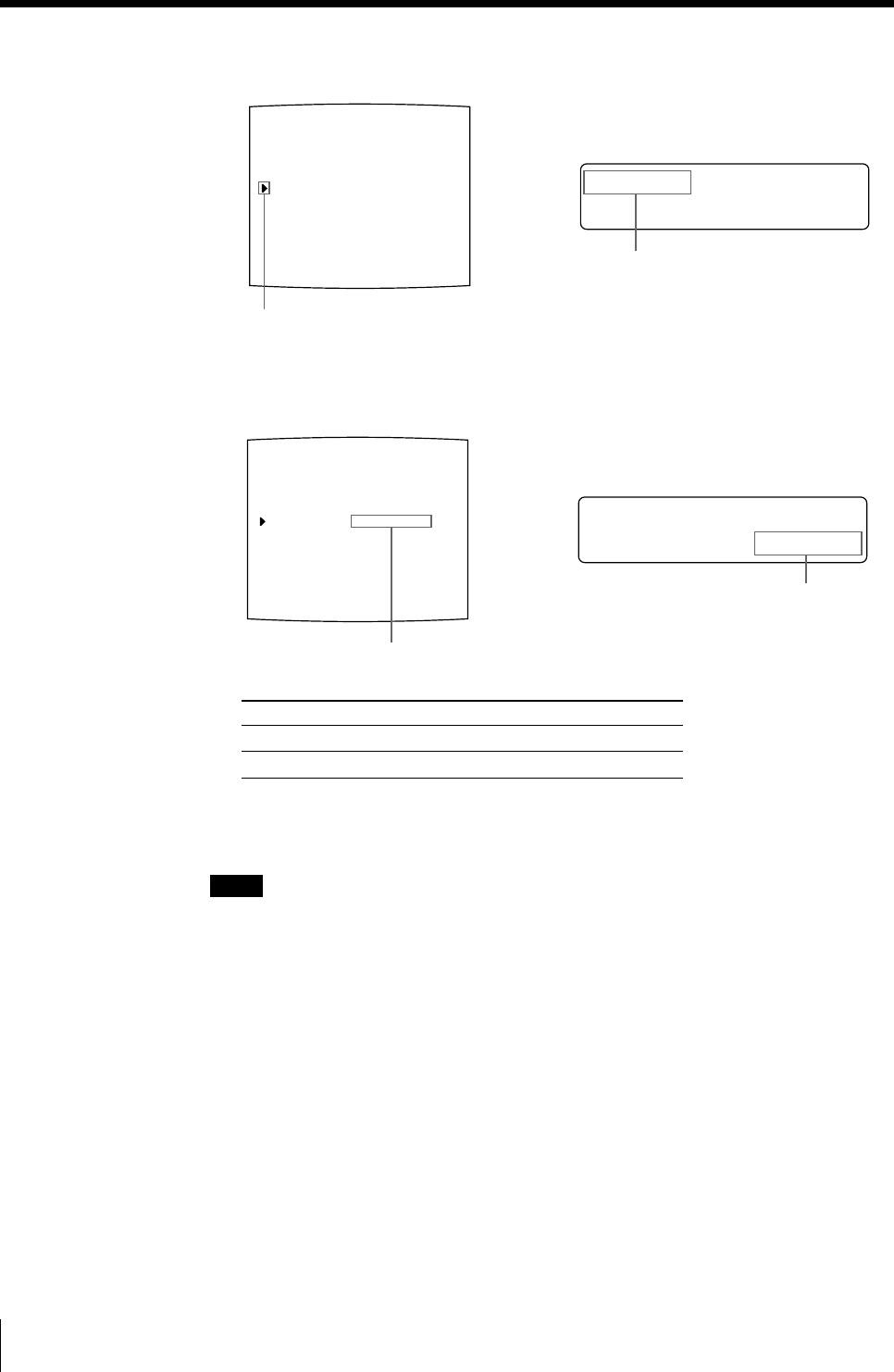
54
Operation
LAYOUT SETUP COLOR : 200
/ COL / LAY / PRN / IN / OUT /
MEMORY : FRAME / FIELD
MULTI PIX : 1 / 2 / 4 / 8 / 16
SEPARATE : OFF / ON
: OFF / MIRROR
LAMINATION : GLOSSY /
WINDOW : PRESS [ > ]
CAPTION : PRESS [ > ]
Q1 A 1
S
M
off /MIRROR
IRROR :
MIRROR
LAYOUT SETUP COLOR : 200
/ COL / LAY / PRN / IN / OUT /
MEMORY : FRAME / FIELD
MULTI PIX : 1 / 2 / 4 / 8 / 16
SEPARATE : OFF / ON
: OFF / MIRROR
LAMINATION : GLOSSY /
WINDOW : PRESS [ > ]
CAPTION : PRESS [ > ]
Q1 A 1
S
M
OFF/mirror
IRROR :
MIRROR
3 Select MIRROR by pressing the F or f button.
4 Select whether the captured images are to be rotated or not.
When you want to Setting
Print the images in the normal direction. OFF
Rotate the images about the vertical axis. MIRROR
5 Press the MENU button.
The regular screen appears.
Note
Even if you set MIRROR to MIRROR, a caption entered in the CAPTION window
will be printed in the normal direction.
Position the cursor at MIRROR by
pressing the F or f button.
Press the F or f button until
MIRROR appears.
Switch the desired setting to green
by pressing the G or g button.
Display the setting in capital letters
by pressing the G or g button.
Making Variations of Printouts (Continued)


















