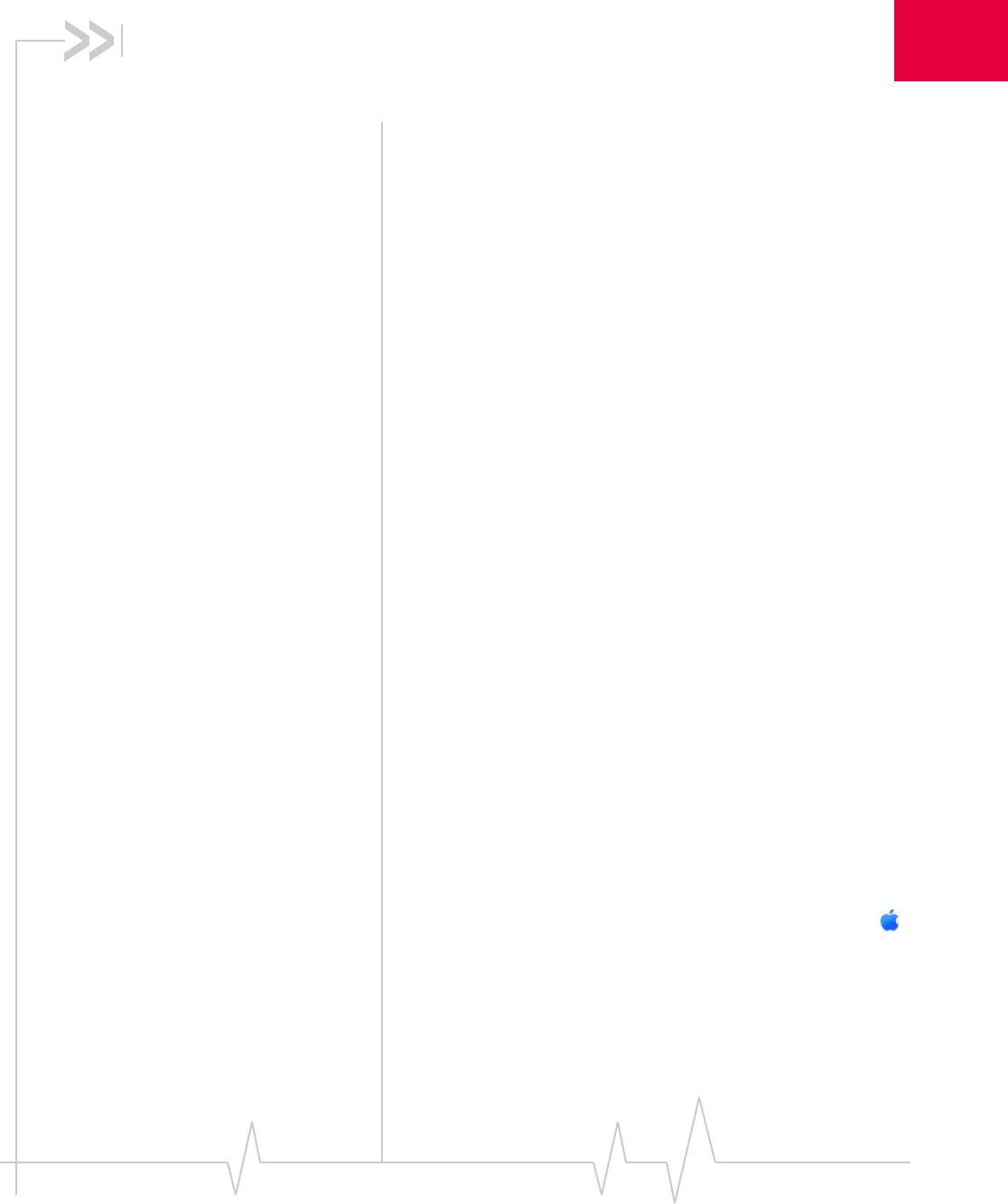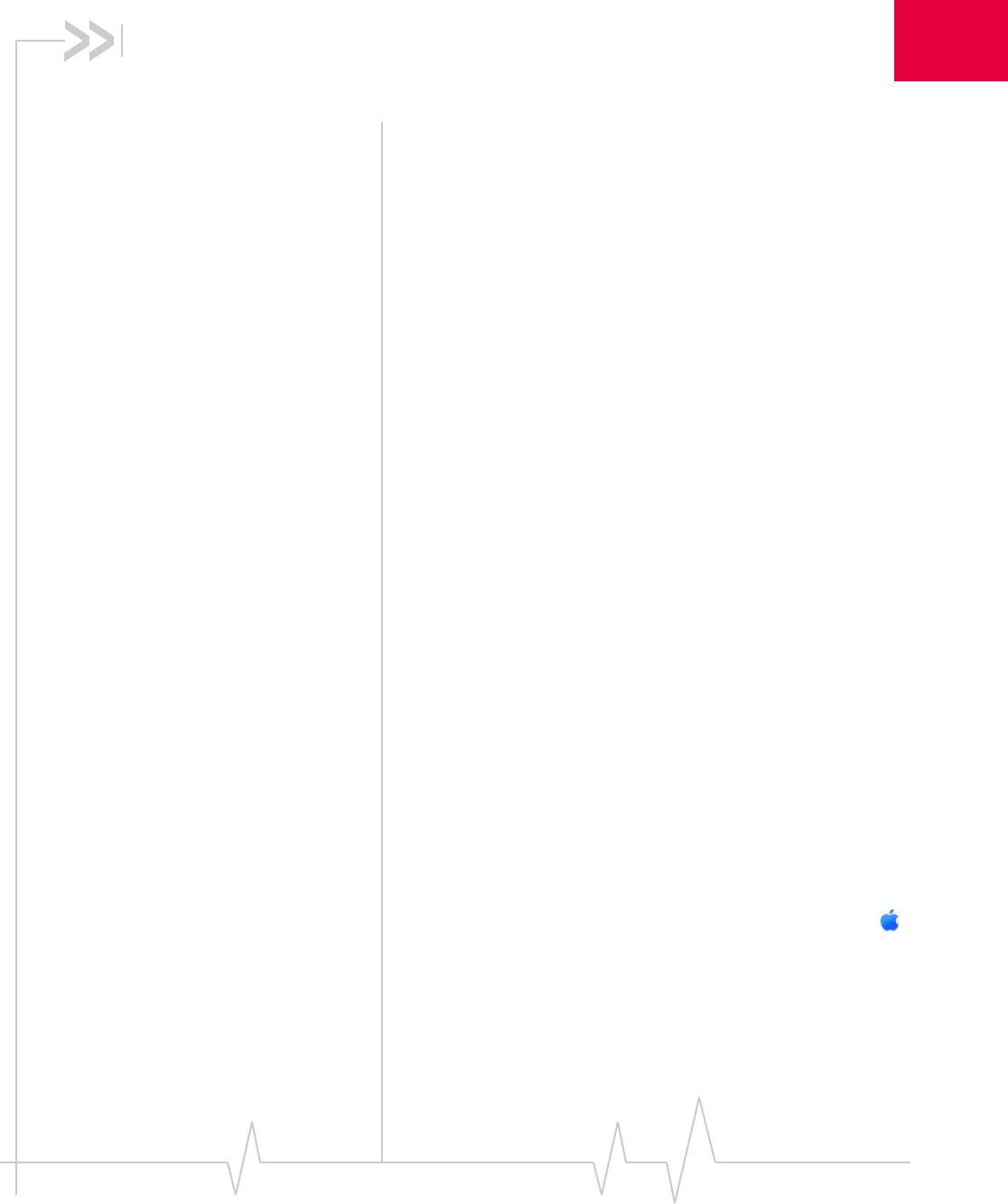
Document 2131141. Rev 1.0 Feb.09 17
3
3: Installation
• System requirements
• Installing the modem
and software
• Removing the modem
• Using the USB
extension cable and
laptop clip
• Using a microSD card Thischapterguidesyouthroughthestepsnecessarytoinstall
themodemonanotebookordesktopcomputer.
Thebasicstepsare:
1. InsertthemodemintotheUSBslottoinstallthemodem
driversandsoftware.
2. Ifthemodemhasnotbeenpre‐activated,activatethe
modem(asdescribedin“Activation”
onpage 23).
Beforeyoubegin theinstallationprocess,ensureyour
computermeetstherequirementsdescribedbelow.
System requirements
Themodemissupportedonnotebookanddesktopcomputers
running:
• MacOSXversion10.4.11ornewer
Toinstallthemodem,yourequireoneUSBslot.
ThemodemissupportedontheseMaccomputersrunning
MacOSXversion10.4.11ornewer:
• MacBook™
• MacBookAir™
• MacBookPro
• PowerBook
®
G4
• PowerMac
®
G5
• desktopiMac
TocheckyourversionofMacOSX,fromthe Applemenu()
choose
About This Mac.Ifyourversionisearlierthan10.4.11,
thenyoumustupgradetoversion10.4.11ornewer.Usethe
Software Updatefeature(inSystem Preferences),orcontactan
ApplereselleroranAppleretailstore,orvisit
www.apple.com/store.