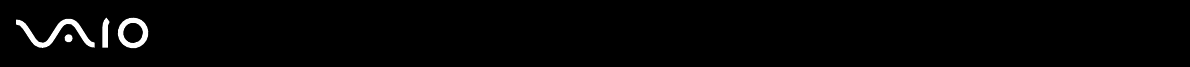
107
nN
Precautions
❑ Use only specified peripheral equipment and interface cables; otherwise, problems may occur.
❑ Do not use cut or damaged connection cables.
❑ If your computer is brought directly from a cold location to a warm one, moisture may condense inside the computer. In
this case, allow at least one hour before turning on the computer. If any problems occur, unplug the computer and contact
VAIO-Link.
❑ Make sure you disconnect the power cord before cleaning your computer.
❑ To avoid losing data if your computer is damaged, back up your data regularly.
❑ Do not grasp the prop-up stand to lift your computer as it may damage the stand.
❑ To lift or move your computer, grasp the bottom corners of the main unit, not of the LCD screen, with both hands from
behind the computer to avoid any damage to the LCD screen. There is a risk of scratching the LCD screen, for example
with your waist belt buckle, if you hold your computer from its front.


















