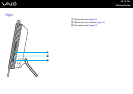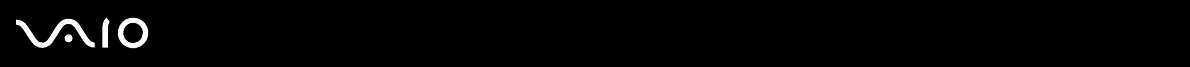
3
nN
Using Peripheral Devices.................................................................................................................................................87
Connecting a Universal Serial Bus (USB) Device......................................................................................................88
Connecting a Printer ..................................................................................................................................................90
Connecting an i.LINK Device.....................................................................................................................................91
Connecting to a Network (LAN) .................................................................................................................................93
Customizing Your VAIO Computer ..................................................................................................................................94
Setting the Password .................................................................................................................................................95
Setting Up Your Computer with VAIO Central ...........................................................................................................98
Using the Power Saving Modes.................................................................................................................................99
Upgrading Your VAIO Computer....................................................................................................................................104
Adding and Removing Memory................................................................................................................................105
Precautions....................................................................................................................................................................111
On Handling the LCD Screen ..................................................................................................................................112
On Using the Power Source ....................................................................................................................................113
On Handling Your Computer....................................................................................................................................114
On Using the Built-in MOTION EYE Camera...........................................................................................................116
On Handling Floppy Disks .......................................................................................................................................116
On Handling Discs ...................................................................................................................................................117
On Using Headphones.............................................................................................................................................118
On Handling Memory Stick Media............................................................................................................................119
On Handling the Hard Disk ......................................................................................................................................120