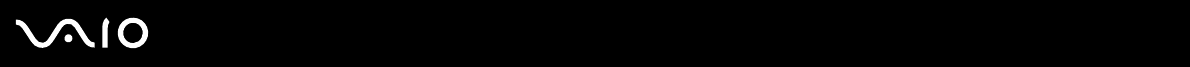
130
nN
Troubleshooting
Why is the sound of my computer's fan so loud?
The computer's fan may be running at a high speed to cool the CPU. By lowering the CPU speed, you also lower the speed
and noise level of the computer's fan. You can use the power schemes to lower the CPU speed.
To lower the CPU speed using the power schemes
*
1 Click Start and then Control Panel.
2 Click Performance and Maintenance, and click Power Options.
The Power Options Properties window appears.
3 Select Portable/Laptop in the Power schemes box.
4 Click Apply.
5 Click OK.
* Available on selected models only.
Why does the System Properties window display a slower CPU speed than the
maximum?
This is normal. Because the computer's CPU utilizes a type of CPU speed controlling technology for power conservation
purposes, System Properties may display the CPU's current speed instead of the maximum speed.
Why don't my changes appear on the computer screen (LCD)?
You may need to refresh the computer screen. Press and hold the Windows key, and press D twice.


















