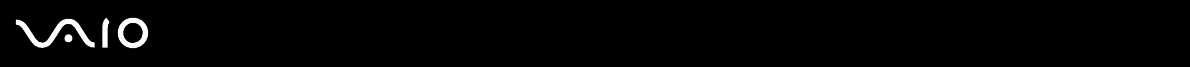
131
nN
Troubleshooting
What should I do if I start my computer and the message "System Disabled" appears and
Windows does not start?
If you enter a wrong power-on password three times consecutively, the System Disabled message appears and Windows
does not start. Press the power button for more than four seconds to check that the power indicator goes off. Wait for 10 or
15 seconds, then restart the computer and enter the correct password. When entering the password, check that the Num
lock indicator and Caps Lock indicator are off. If any are lit, press the Num Lk key or the Caps Lock key to turn off the
indicator before entering the password.
What should I do if my game software does not work or it keeps crashing?
❑ Check the web site of the game if there are any patches or updates to download.
❑ Make sure you have installed the latest video driver.
❑ On some VAIO models, the graphics memory is shared with the system. The optimal graphic performance in this case is
not guaranteed.
What should I do if I cannot remember the password?
If you have forgotten the password, contact an authorized Sony Service Center to cancel it. A cancellation fee will be charged.
To find the nearest center or agent, visit the Sony online support Web site.


















