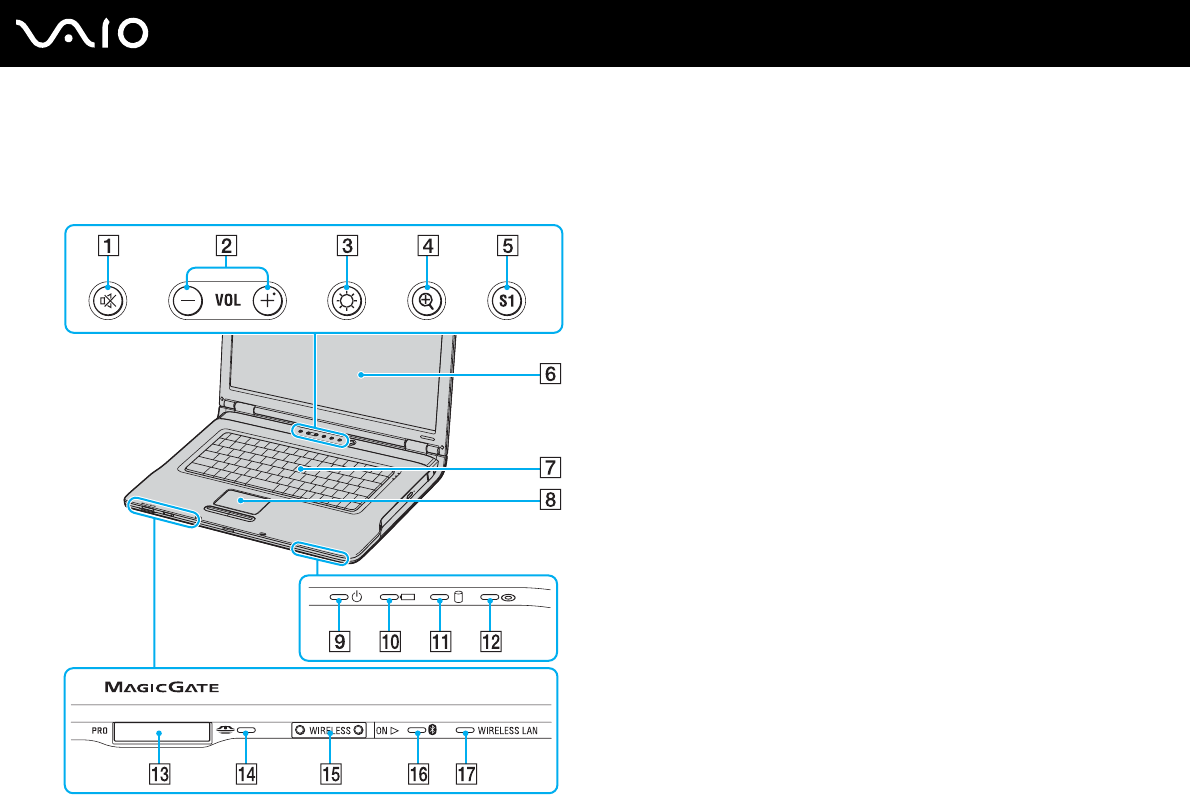
15
nN
Getting Started
VGN-A series models
Front
A Mute button/indicator (page 43)
B Volume buttons (page 43)
C Brightness button/indicator (page 43)
D Magnify screen button (page 43)
E S1 button (page 43)
F LCD screen (page 162)
G Keyboard (page 39)
H Touch pad (page 42)
I Power indicator (page 27)
J Battery indicator (page 27)
K Hard disk drive indicator (page 27)
L Optical disc drive indicator (page 27)
M Memory Stick media slot
*
(page 58)
N Memory Stick media indicator (page 27)
O WIRELESS switch (page 63)
P Bluetooth indicator (page 27)
Q WIRELESS LAN indicator (page 27)
* Your computer supports Memory Stick Duo media and Memory Stick Pro
high speed and high capacity capabilities.


















