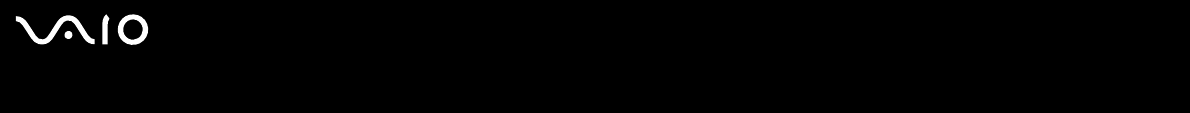
136
nN
Customizing Your VAIO Computer
Updating the Modem Driver
To update the modem driver
1 Click Start and then Control Panel.
2 Click Printers and Other Hardware.
3 Click Phone and Modem Options.
The Phone and Modem Options window appears.
4 Click the Modems tab and then click Properties to view the properties of your modem.
The Modem Properties window appears.
5 On the Driver tab, click Update driver.
The Hardware Update Wizard window appears.
Follow the on-screen instructions. You can perform a Windows search for the driver, or point to the driver's location yourself.


















