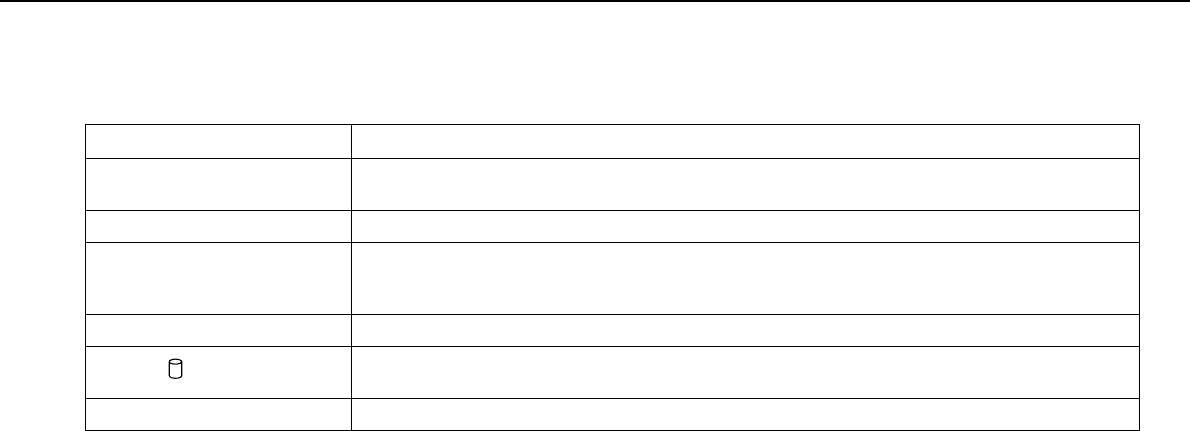
15
nN
Getting Started >
About the Indicator Lights
About the Indicator Lights
Your computer is equipped with the following indicator lights:
Indicator Functions
Power 1 Illuminates in green while the computer is in Normal mode, blinks in orange while the computer is in Sleep mode,
and turns off when the computer is turned off.
Built-in MOTION EYE camera Illuminates while the built-in camera is in use.
Media Access Illuminates while data access to a memory card, such as "Memory Stick" and an SD memory card, is in
progress. (Do not place the computer into Sleep mode or turn it off while this indicator light is lit.) When the
indicator light is unlit, the memory card is not in use.
DISPLAY OFF Illuminates in orange while the LCD backlight is off.
Disc drive
Illuminates while data access to the built-in storage device or the optical disc drive is in progress. Do not place
the computer into Sleep mode or turn it off while this indicator light is lit.
WIRELESS Illuminates while one or more wireless options are enabled.


















