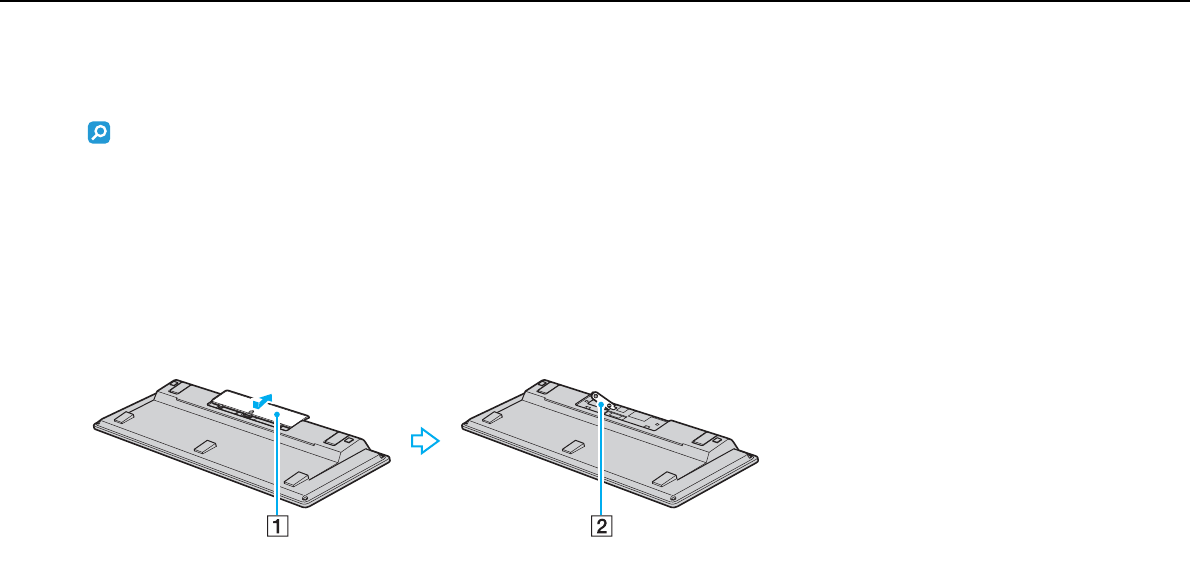
27
nN
Using Your VAIO Computer >
Using the Keyboard
Using the Keyboard
A wireless keyboard or a USB keyboard is supplied with your computer.
Some features and options may not be available on your computer.
See the specifications to find out about the configuration of your computer.
Either keyboard uses a standard key arrangement with additional keys that perform specific functions.
Using the Wireless Keyboard
One alkaline AA battery is supplied with your wireless keyboard. Before attempting to use the wireless keyboard, remove the
battery compartment cover (1) from the bottom of the wireless keyboard and install the supplied AA battery (2) into the battery
compartment.
✍
If the wireless keyboard does not operate properly, the battery may need to be replaced. If you do not intend to use the wireless keyboard for an extended
period of time, remove the battery to avoid possible damage from battery leakage.
If the wireless keyboard is left unused for 20 minutes or longer, your computer enters Sleep mode. To bring it back into Normal mode, press any key
on the wireless keyboard.


















