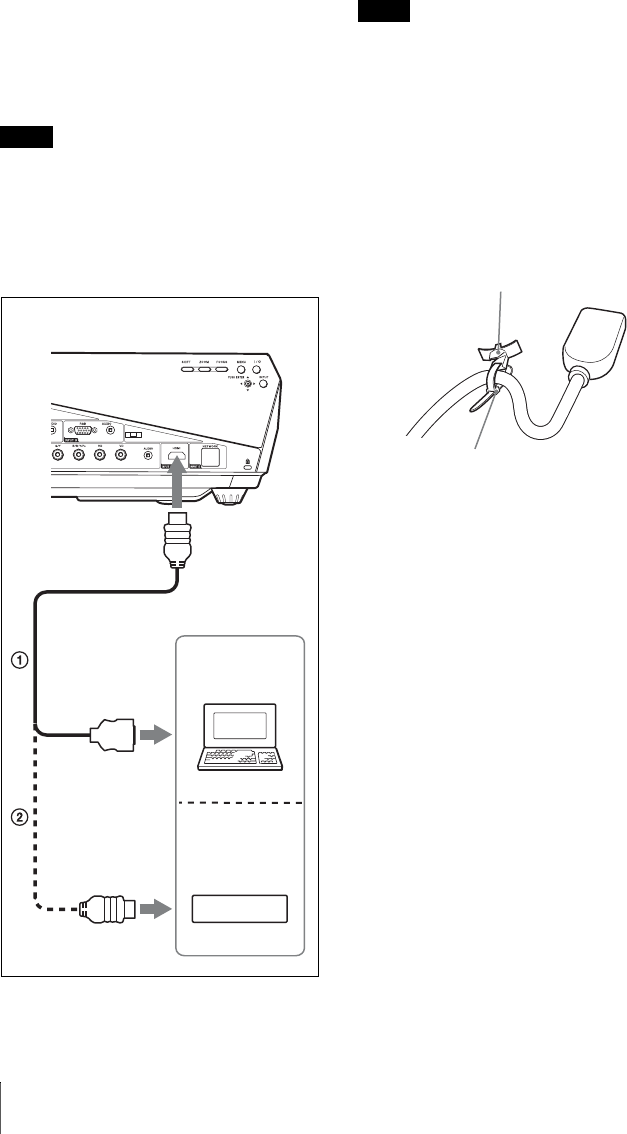
18
Connecting the Projector
appear properly. Set your computer to output
the signal to only the external monitor.
For details, refer to the operating
instructions supplied with your computer.
To connect a Macintosh computer equipped
with a video output connector of a type having
two rows of pins, use a commercially available
plug adaptor.
To connect a computer (Digital) or
video equipment (Digital)
A HDMI-DVI-D cable (not supplied)
B HDMI cable (not supplied)
Be sure to use the HDMI cable with an HDMI
logo.
The HDMI connector of this projector is not
compatible with DSD (Direct Stream
Digital) Signal or CEC (Consumer
Electronics control) Signal.
To attach the HDMI cable
Fix the cable to the cable tie holder next to
the HDMI connector using a commercially
available cable tie as in the illustration.
Note
Side
Computer
to DVI-D output
connector
to HDMI connector
DVD player
Note
HDMI
Cable tie holder
Cable tie (commercially available)
* Use a cable tie of less than 1.9 mm × 3.8
mm thickness.


















