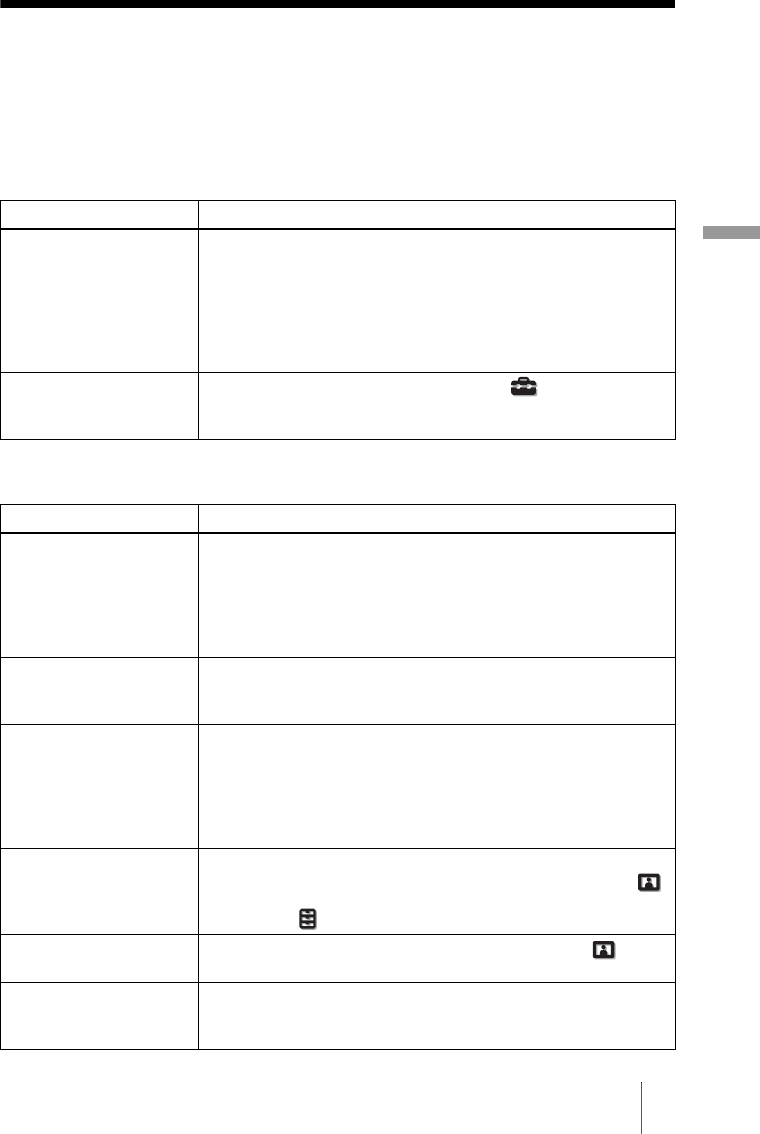
Others
65
GB
Troubleshooting
If the projector appears to be operating erratically, try to diagnose and correct the problem
using the following instructions. If the problem persists, consult with qualified Sony
personnel.
Power
Picture
Symptom Cause and Remedy
The power is not turned on. c The power may not turn on if you turn the power off with I/1
(ON/STANDBY) switch and turn it on again in a short time.
After about 1 minute, turn the power on.
c Close the lamp cover securely, then tighten the screws securely.
(1 page 72)
c Close the filter holder securely. (1 page 73)
c Check warning indicators. (1 page 68)
The power is suddenly
turned off.
c Check that “Power Saving” in the Setup menu is set to
“Standby.” (1 page 54)
c Set “Power Saving” to “Off.”
Symptom Cause and Remedy
No picture. c Check that the proper connections have been made.
(1 page 21)
c Select the input source correctly using the INPUT button.
(1 page 27)
c Set the computer signal to output from an external monitor.
c Set the computer signal to output only to an external monitor.
The picture has ghosts. c Video images are displayed in 3D. Watch the 3D video images
using the 3D glasses, or set “2D-3D Display Sel.” to “2D” (1
page 55).
The bright area of the
picture may become
unclear or texts may
become faded. (When
HDMI video signal is
input)
c Switch the RGB output level of the connected equipment, or
switch the HDMI Dynamic Range of the unit (1 page 57).
The texts may become
faded when connected with
a computer. (When
computer signal is input)
c This symptom may occur when a signal other than those of
HDMI standard is input. Adjust “Sharpness” in the Picture
menu, or set “HDMI Dynamic Range” to “Limited” in the
Function menu. (1 pages 47, 57)
The picture is too dark. c Adjust the “Contrast” or “Brightness” of the Picture menu
properly. (1 page 47)
The picture is not clear. c Adjust the focus. (1 page 19)
c Condensation has accumulated on the lens. Leave the projector
for about 2 hours with the power on.


















