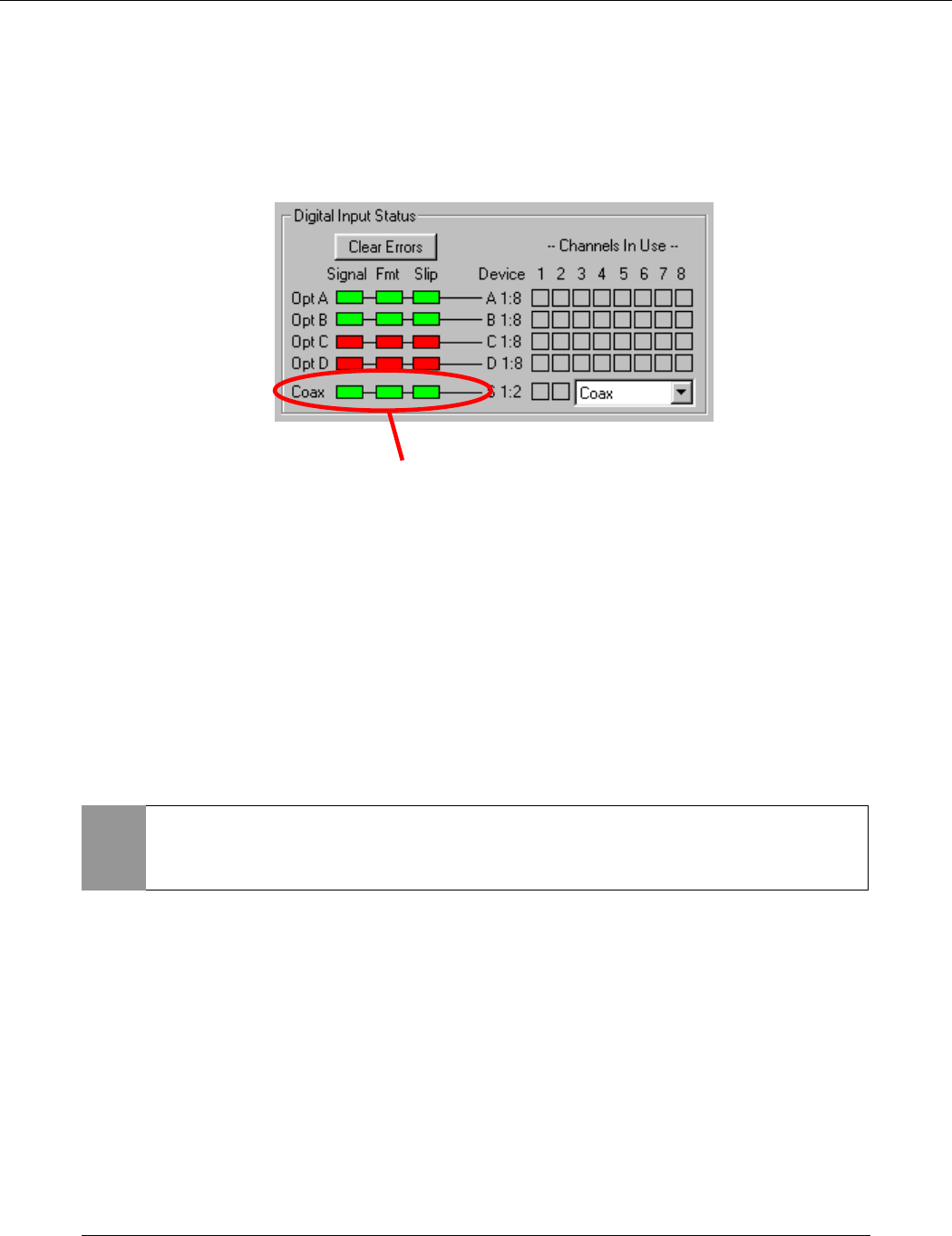
Spirit Digital 328 v2
10
Now the validity of the S/PDIF input received by the Dakota must be checked. The ‘Digital Input
Status’ section of the ‘Clock/Device Status’ Dakota Control Panel shows the validity of the S/PDIF
input with the following 3 indicators:
Firstly, click on ‘Clear Errors’ to initialize the indicators.
In this configuration, all indicators should be continuously showing green. If any of the indicators
are red, or display a slash, the S/PDIF being outputted by the 328 is not correctly being
interpreted by the Dakota. If this is the case, check the S/PDIF cable is correctly connected from
the S/PDIF output of the 328 to the S/PDIF input of the Dakota. If the indicators are still showing
errors, check also that all the correct 328 and Dakota settings have been made, as described so
far in this Setup Guide.
If all three indicators are continuously showing green, the Dakota is correctly slaving to the 328’s
wordclock, and the S/PDIF data format is being correctly interpreted by the Dakota.
S/PDIF input status indicators (From left to
right): Signal Active/Inactive, Digital Audio
Format Valid/Invalid, Dakota Locked/Unlocked
A 75Ω
ΩΩ
Ω coaxial S/PDIF cable must be used to correctly transfer the
S/PDIF digital data from the 328 to the Dakota. A standard phono cable
will not guarantee satisfactory data transfer.
NOTE


















